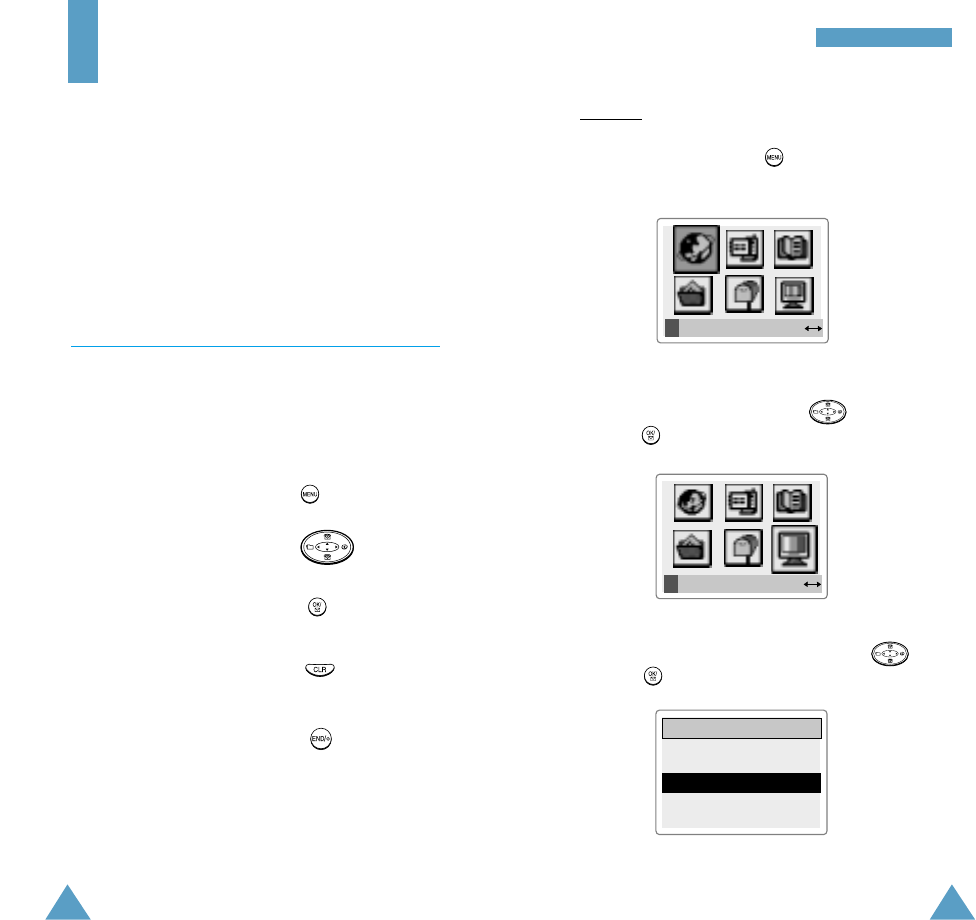
43
UUssiinngg tthhee MMeennuuss
42
3. Scroll to Back/SVC Light by pressing . Then,
press to enter the menu.
2. Scroll to Display by pressing . Then,
press to enter the selected menu.
Example:
Setting the SVC LED menu option.
1. In Standby mode, press to access the menu
facility.
11 WWAAPP BBrroowwsseerr
DDiissppllaayy
11::BBaacckkggrroouunndd
22::DDaattee
33::BBaacckk//SSVVCC LLiigghhtt
66 DDiissppllaayy
Using the Menus
The phone offers a range of functions that allows
you to tailor the phone to your needs. These
functions are arranged in menus and submenus.
The menus and submenus can be accessed by
scrolling or using the shortcuts.
Accessing a Menu Function by Scrolling
The following keys are used to set the menu option
by scrolling then selecting an option.
To... Then press...
Enter the menu facility
Scroll to the desired
menu options
Enter the menu displayed
or the highlighted option
Move back to the previous
menu level
Exit the menu facility
without saving the setting


















