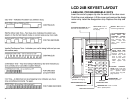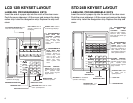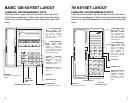CUSTOMIZING YOUR KEYSET
AME BGM ........................................................................................32
AME Password ................................................................................ 32
Select Ring Tone .............................................................................. 32
Change Your Passcode .................................................................... 32
Set Answer Mode............................................................................. 33
Automatic Hold ................................................................................. 33
Headset Operation ...........................................................................33
Hot Keypad ...................................................................................... 34
Key Confirmation Tone...................................................................... 34
Rejoining a Page ..............................................................................34
Ring Preference ............................................................................... 34
DISPLAY FEATURES
Interactive Display Keys .................................................................. 35
Directory Information ....................................................................... 35
Dial by Directory .............................................................................. 36
Call Progress Displays .................................................................... 36
Display Number Dialed .................................................................... 36
Call Duration Timer ...........................................................................36
Auto Timer ........................................................................................ 37
Timer Function ................................................................................. 37
Viewing Message Indications ...........................................................37
Alarm Reminder Messages........................................................ 37–38
Personal Speed Dial Names ............................................................ 38
Station Names............................................................................ 38–39
Managing Key Assignments............................................................. 39
Caller ID ..................................................................................... 39–43
LCR with Clear ................................................................................. 43
ADD-ON MODULE
With Keyset ......................................................................................44
Without Keyset ................................................................................. 44
64 BUTTON MODULE WITH KEYSET................. 44
PERSONAL SPEED DIAL NUMBERS ...........45–46
ABOUT THIS BOOK
Your keyset is the most visible part of the DCS 50si System. No matter what
model keyset you are using, with or without a display, telephone calls are handled
in the same way. The LCD 12B and LCD 24B keysets have a few additional
conveniences that are not available to STD 24B, Basic 12B and 7B keyset
users. These are noted throughout this guide.
Please take the time to study this guide and to become familiar with the opera-
tion of your keyset. Keep this guide handy. You may need to look up instructions
for infrequently used features.
Learning to use your keyset correctly will make everyday telephone communi-
cations a breeze.
1