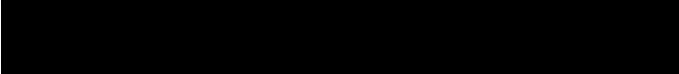
CUSTOMIZING YOUR KEYSET
AME BGM
This feature selects whether a station using Answer Machine Emulation will
hear their personal greeting or BGM while callers are listening to the personal
greeting. A BGM source must be selected for this to work. This feature only
applies if there is a CADENCE card installed in the system and your keyset has
a programmed AME key.
• While the handset is on-hook, press TRSF and then dial 110.
• Press 01 to turn on AME BGM or 00 to turn it off.
• Press TRSF to store your selection.
AME PASSWORD
This feature allows people using the AME feature to enable password protec-
tion. This will prevent unauthorized people from listening to your messages be-
ing left. The passcode is the same as your station passcode. This feature only
applies if there is a CADENCE card installed in the system and your keyset
has a programmed AME key.
• With the handset on-hook, press TRSF and then dial 110.
• Dial 11 to turn on AME BGM or 10 to turn it off.
• Press TRSF to store your selection.
SELECT RING TONE
Each keyset user can select any one of eight ring frequencies:
• While on-hook, press TRSF and then dial 111.
• Dial 1–8 or press the UP and DOWN keys to hear each tone.
• When you hear the tone that you prefer, press TRSF to save it.
CHANGE YOUR PASSCODE
From the factory, your station passcode is 1234. You can change your station
passcode whenever you desire.
• While on-hook, press TRSF and then dial 101.
• Dial your old passcode.
• Dial a new passcode (must be four characters). You can use 0–9.
• Redial the new passcode to verify. If successful, you will hear two beeps.
Four beeps indicate an incorrect code. Reenter the code again.
• Press TRSF to store the new passcode.
32
SET ANSWER MODE
You can receive internal calls in one of three modes (see
Answering Intercom
Calls
under
Intercom Calls
for descriptions):
• While on-hook, press TRSF and then dial 103.
• Dial 0 for Ringing, 1 for Auto Answer or 2 for Voice Announce.
• Press TRSF to store your selection.
NOTE: When your keyset is programmed for Auto Answer and you have For-
ward No Answer (FNA) turned on, you must answer screened transfers by press-
ing ANS/RLS or the MONITOR key if you are using a 7B phone before your FNA
timer expires or the call will forward.
AUTOMATIC HOLD
While on an outside call, pressing a line key, route key or a flashing CALL
button will automatically put your call on hold and connect you to the next call.
This feature can be turned on or off at your keyset.
• With the handset on-hook, press TRSF and then dial 110.
• Dial 21 to turn Automatic Hold on or 20 to turn it off.
• Press TRSF to store your selection.
NOTE: Intercom calls can be automatically put on hold by pressing TRSF.
HEADSET OPERATION
Keyset users can switch between headset mode and handset mode. When us-
ing headset mode, press the ANS/RLS or the MONITOR key if you are using a
7B phone to answer and release calls.
• With the handset on-hook, press TRSF and then dial 110.
• Dial 41 to use the headset or 40 to use the handset.
• Press TRSF to store your selection.
Your keyset may be equipped with a Headset mode key. If it is so equipped
pressing this key while the light is out will cause the keyset to enter headset
mode and the light will illuminate to indicate this. Pressing the key while the light
is lit will cause the keyset to return to handset mode and the light will go out.
NOTE: When in headset mode the SPK key will light to indicate you are on a call
(MONITOR key in the case of a 7B keyset).
33


















