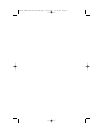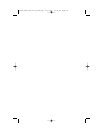System Administration Guide
www.samsung.com/bcs
FFEEAATTUURREESS AANNDD SSPPEECCIIFFIICCAATTIIOONNSS
0 Call attendant or system operator
10 + xxx Retrieve parked calls
11 Put calls on and take calls off hold
12 + xxx Retrieve calls on hold at
another station
13 Door lock release
16 + xxx Make speed dial calls
17 Save number and redial it
18 Recall dial tone for new call
19 Last number redial
2xx or 2xxx Extension numbers
3xx or 3xxx Extension numbers
400 Cancel do not disturb
401 Set do not disturb
41 Set message no ring
42 + xxx Cancel message
43 Set/return messages
44 Busy station/line callback
45 Busy station camp-on
46 Set up a conference
47 Enter account code
48 Set programmed station message
49 Send flash to outside line
5xx or 5xxx Station hunt groups
55 + 0 Page internal zone zero
55 + 1 Page internal zone 1
55 + 2 Page internal zone 2
55 + 3 Page internal zone 3
55 + 4 Page internal zone 4
55 + 5 Page external zone 1
55 + 6 Page external zone 2
55 + 7* Page external zone 3
55 + 8* Page external zone 4
55 + 9 Page all external zones
55 + All page
56 Meet me answer
57 Alarm sensor clear
58 DISA alarm clear
59 Walking class of service
600 Cancel all call forwarding
601 + xxx Set forward all calls
602 + xxx Set forward busy
603 + xxx Set forward no answer
604 + xxx Set fwd busy/no answer
605 + xxx Set forward on DD
606 + xxx Set forward follow me
65 Directed call pickup
66 Group call pickup
67 Universal answer
7xx or 7xxx Individual line numbers
8xx Trunk groups
9 Trunk group 9 (local)
The OfficeServ telephone systems have preset (default) feature access codes that use the following
number plan. These codes can be used if a key is not available for the feature you want to use.
Standard telephone users must always dial these codes.
05/07
*External zone 3 and 4 not available on the OfficeServ 7100.
System_Administrator_Guide_Cover.qxp 4/30/2007 3:32 PM Page 1