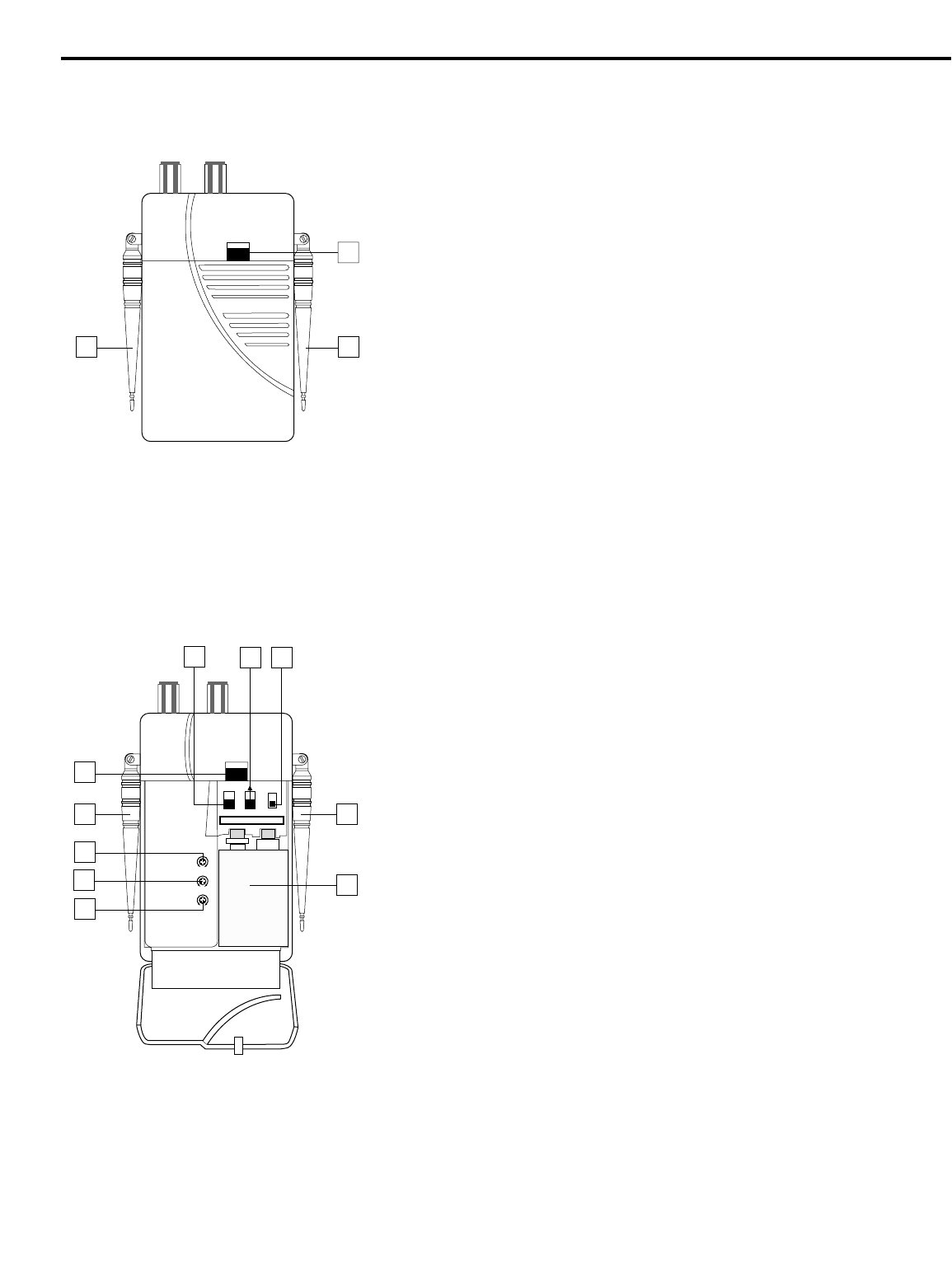
Guided Tour - Wireless EarAmp® Receiver
6
1: Battery door release - Press this latch gently upwards in order to open
the battery door and access the controls contained within. When closing the
battery door, swing it gently upwards until you hear this latch click.
2: Antennas - In normal operation, these two antennas should be placed in
a vertical position; however, the swivel mountings can be used to adjust the
antenna positioning as necessary. See the “Setting Up and Using The
Wireless EarAmp®” section on page 8 of this manual for more information.
3: Limiter level control (trimpot) - Use the supplied screwdriver to adjust
this as necessary. The Wireless EarAmp’s built-in limiter circuitry is
designed to protect your ears against signal overload. As the limiter level
control is turned clockwise, the limiter threshold is reduced, causing the
limiting circuitry to “kick in” at lower input signal strengths. As it is turned
counterclockwise, the limiter threshold is increased, so that the limiting
circuitry only operates at relatively high input signal strengths.
4. Bass control (trimpot) - Use the supplied screwdriver to adjust this as
necessary. As the bass control is turned counterclockwise, bass response
is reduced by up to 10 dB; as it is turned clockwise, bass response is
increased by up to 10 dB. The bass control affects frequencies at around
150 Hz.
5: Treble control (trimpot) - Use the supplied screwdriver to adjust this as
necessary. As the treble control is turned counterclockwise, treble response
is reduced by up to 10 dB; as it is turned clockwise, treble response is
increased by up to10 dB. The treble control affects frequencies at around
5 kHz.
6. 2 CH / Stereo switch - When set to the down, “Stereo” position,
incoming left channel signal is routed to the left earbud and incoming right
channel signal is routed to the right earbud. In “Stereo” mode, the Balance
control (see #14 on the following page) can be used to increase the relative
level of one channel or the other. When set to the up, “2 CH” position, both
incoming channels are internally mixed to mono and routed to both the left
and right earbuds. The Balance control (see #14 on the following page) is
then used to regulate the relative amounts of the two incoming signals.
See Appendix C on page 12 in this manual for more information.
7. PGM (Program) switch - In normal operation, leave this switch in the up
position (towards the arrow). This switch is also used to reprogram the
receiver to a new RF frequency—see the “Setting Up and Using The
Wireless EarAmp®” section on page 8 of this manual for more information.
8. Power On/Off switch - As you might have guessed, this is what you use
to turn the Wireless EarAmp® receiver on or off. To conserve battery
strength, leave the unit off when it is not being used.
9. Battery holder - Insert a standard 9-volt alkaline battery here, observing
the plus and minus polarity markings shown. We recommend the Duracell
MN 1604 type battery. Although rechargeable Ni-Cad batteries can be used,
they do not supply adequate current for more than two hours. WARNING:
Do not insert the battery backwards; doing so can cause severe damage to
the Wireless EarAmp® and will void your warranty.
EarAmp
®
SAMSON
UHF STEREO MONITOR AMP
1
2
2
EarAmp
®
+
-
MODE PGM. POWER
2 CH
ON
OFF
STEREO
LIMITER LEVEL
BASS
TREBLE
A
2
2
1
7
6
8
4
3
5
9


















