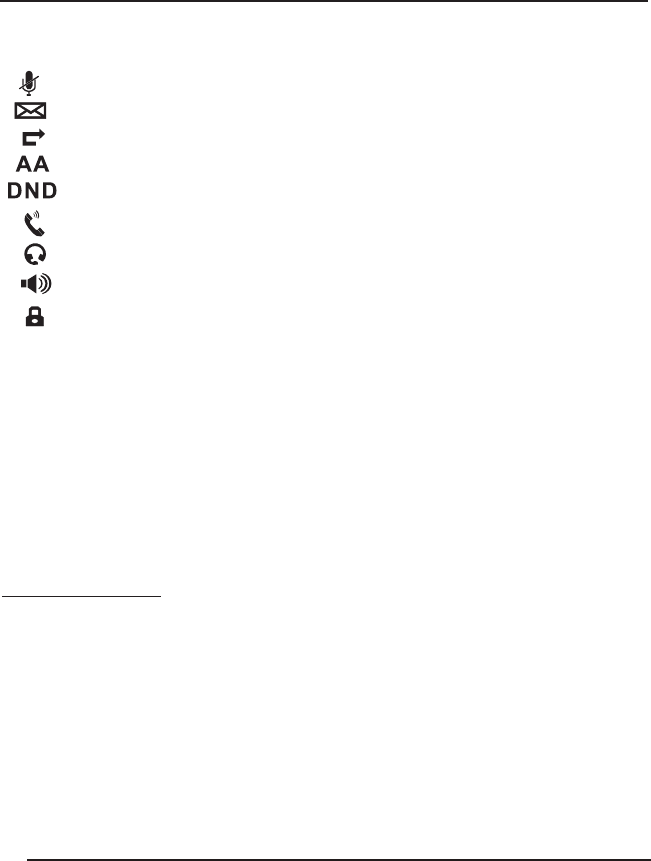
12
1313
Icon Description
Input method: multi-lingual letters in lower case
Input method: multi-lingual letters in upper case
CALL MUTE
VOICEMAIL
CALL FORWARD
AUTO ANSWER
DND
In HANDSET mode
In HEADSET mode
In SPEAKER mode
Keypad Lock
User Interface
There are two ways to customize specic options on your phone:
- Using the keypad and display of the phone.
- Using the Web user interface in an Internet browser from your PC;
please refer to “Conguration and Registration” to get into the Web inter-
face.
abc
ABC


















