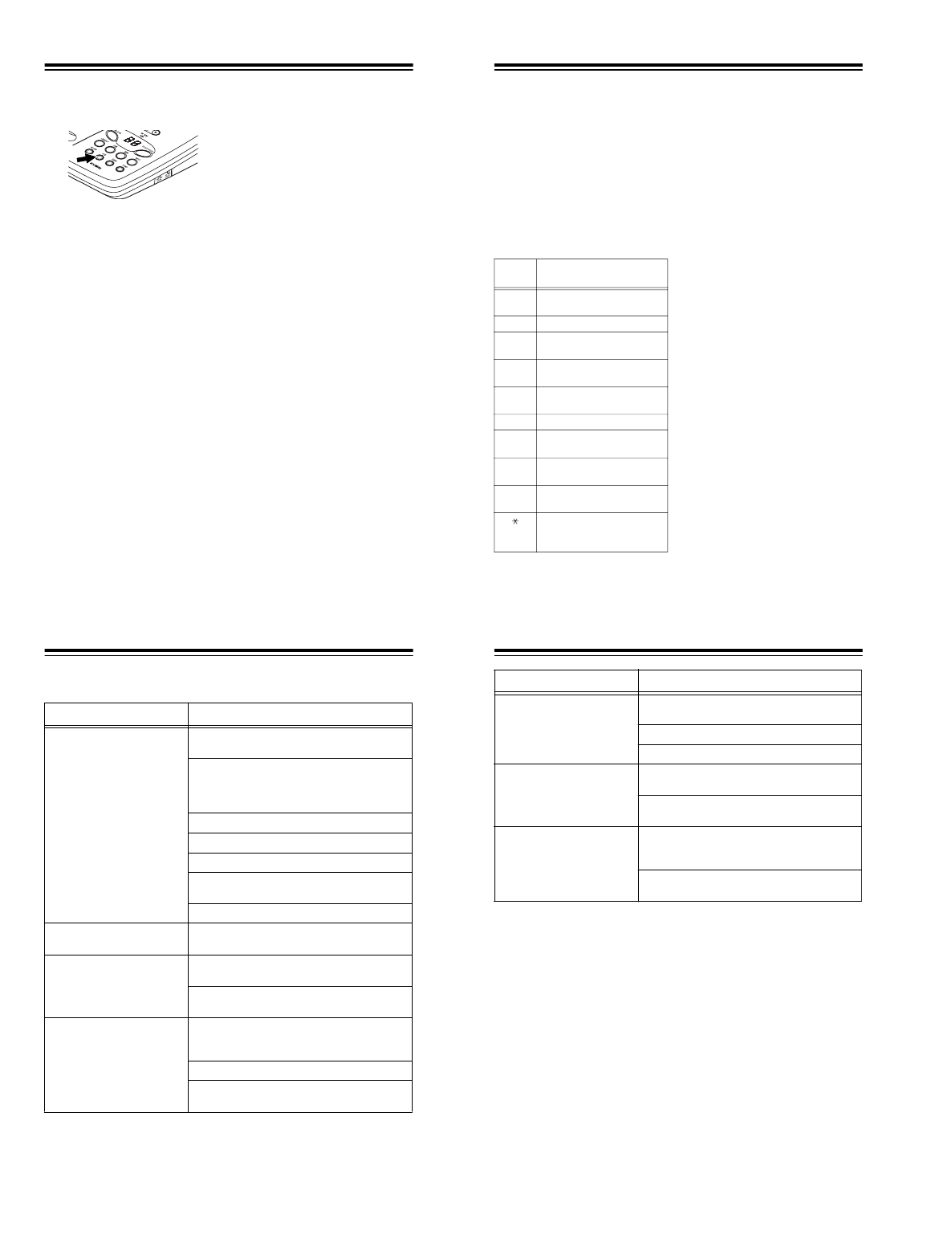
32
1. Hold down
PIN
until the TAD beeps
and
00
appears in the messa
g
e
counter window.
2. Press
SKIP
to set the first di
g
it of the
PIN hi
g
her or
REPEAT
to set it lower.
Then press
PIN
.
3. Press
SKIP
or
REPEAT
to set the
second di
g
it of the PIN, then press
PIN
. The TAD announces the new
PIN.
To check
y
our PIN at an
y
time, press
PIN
. The PIN appears in the messa
g
e
counter window, and the TAD announc-
es it.
Note:
If the TAD loses power, it will re-
tain the PIN for about one hour before
resettin
g
to the default.
REMOTE OPERATION
While
y
ou are awa
y
from
y
our home or
office,
y
ou can use a touch-tone phone,
or a pulse (rotar
y
) phone with a pocket
tone dialer (available from
y
our local Ra-
dioShack store) to enter
y
our PIN and
do an
y
of the followin
g
:
• set the TAD to answer or not answer
calls
• listen to
y
our messa
g
es
• record a new out
g
oin
g
messa
g
e
• record a memo
•erase messa
g
es
Note:
You cannot remotel
y
operate the
TAD-794 usin
g
its handset or another
telephone on the same line as the TAD.
USING TOLL-SAVER
If
RING TIME
is set to
T/S
(toll-saver, see
“Settin
g
the Number of Rin
g
s” on
Pa
g
e 15), the TAD-794 answers after
about three rin
g
s if
y
ou have new mes-
sa
g
es (ones
y
ou have not listened to). If
there are no new messa
g
es, the TAD
answers after about five rin
g
s. This
g
ives
y
ou time to han
g
up before the
TAD answers so
y
ou can avoid unnec-
essar
y
lon
g
-distance char
g
es.
USING REMOTE
COMMANDS
Follow these steps to operate the TAD
from a remote location.
Nots:
If
y
ou wait more than 20 seconds
between each ke
y
press, the TAD
sounds a lon
g
beep and han
g
s up.
1. Dial
y
our phone number and wait for
the TAD to answer.
Note
: Even if the TAD is not set to
answer calls, it will answer after
about 10 rin
g
s and sound a series of
beeps.
33
2. When the out
g
oin
g
messa
g
e be
g
ins
(or the TAD sounds a series of
beeps), press
#
, then enter
y
our PIN
within 2 seconds.
If the PIN is correct, the TAD an-
nounces the da
y
and time, then it
announces the number of messa
g
-
es. The TAD beeps about once ev-
er
y
two seconds to let
y
ou know it is
read
y
to accept remote commands.
3. To use a remote command, press
#
,
then, within 2 seconds, press the
number for the command
y
ou want.
Press #
then:
To:
1
Repeat current messa
g
e
durin
g
pla
y
back.
2
Pla
y
messa
g
es.
3
Skip current messa
g
e dur-
in
g
pla
y
back.
4
Delete current messa
g
e
durin
g
pla
y
back.
5
Stop pla
y
back, recordin
g
,
and room monitorin
g
.
6
Set the TAD to answer calls.
7
Record a memo, or stop
recordin
g
a memo.
8
Record or stop recordin
g
a
new out
g
oin
g
messa
g
e.
9
Set the TAD to not answer
calls.
Monitor the room where the
TAD is located for 15 sec-
onds.
34
TROUBLESHOOTING
We do not expect
y
ou to have an
y
problems with
y
our TAD-794, but if
y
ou do, these
su
gg
estions mi
g
ht help.
Problem Suggestion
Noise, static, or weak si
g
nal. Move the handset closer to the base, or relocate
the base (see “Mountin
g
the Phone” on Pa
g
e8).
Keep the handset awa
y
from computers, remote
control to
y
s, wireless microphones, alarm s
y
s-
tems, intercoms, room monitors, fluorescent
li
g
hts, and electrical appliances.
Press
CHANNEL
to chan
g
e the channel.
Lift the base’s antenna to a vertical position.
Be sure the batter
y
pack is char
g
ed.
Someone has picked up another phone on the
same line. Han
g
up the other phone.
Han
g
up and redial the number.
The handset does not work,
and its displa
y
remains blank.
Be sure the batter
y
pack is connected and
char
g
ed.
The handset does not work,
but its displa
y
is on.
Be sure the phone line cord and AC adapter are
correctl
y
and securel
y
connected.
Return the handset to the base to reset the secu-
rit
y
access-protection code.
The handset batter
y
pack
does not char
g
e.
Check the char
g
in
g
contacts on the handset and
base. If the
y
are dirt
y
, clean them with a pencil
eraser.
Be sure the batter
y
pack is connected correctl
y
.
Replace the batter
y
pack (see “Replacin
g
the
Batter
y
Pack” on Pa
g
e 37).
35
If
y
ou still have problems, disconnect the TAD-794. If other phones on the same line
work properl
y
, the fault is in this phone or its installation. If
y
ou cannot find the prob-
lem, take
y
our TAD-794 to
y
our local RadioShack store for assistance.
TAD does not answer calls. Make sure the TAD is set to answer calls (see
“Settin
g
the TAD to Answer Calls” on Pa
g
e 29).
Make sure the AC adapter is properl
y
connected.
Check all phone line connections.
TAD does not record callers’
messa
g
es.
REC
TIME
is set to
ANN
(announce-onl
y
). Set it to
1
or
4
.
Memor
y
ma
y
be full (
FL
appears). Delete some
of
y
our messa
g
es.
You have an incomin
g
call, but
do not receive an
y
Caller ID
information.
Let the phone rin
g
at least twice before answer-
in
g
, so it has time to record the caller informa-
tion.
Call
y
our phone compan
y
to verif
y
that
y
our
Caller ID service is active.
Problem Suggestion













