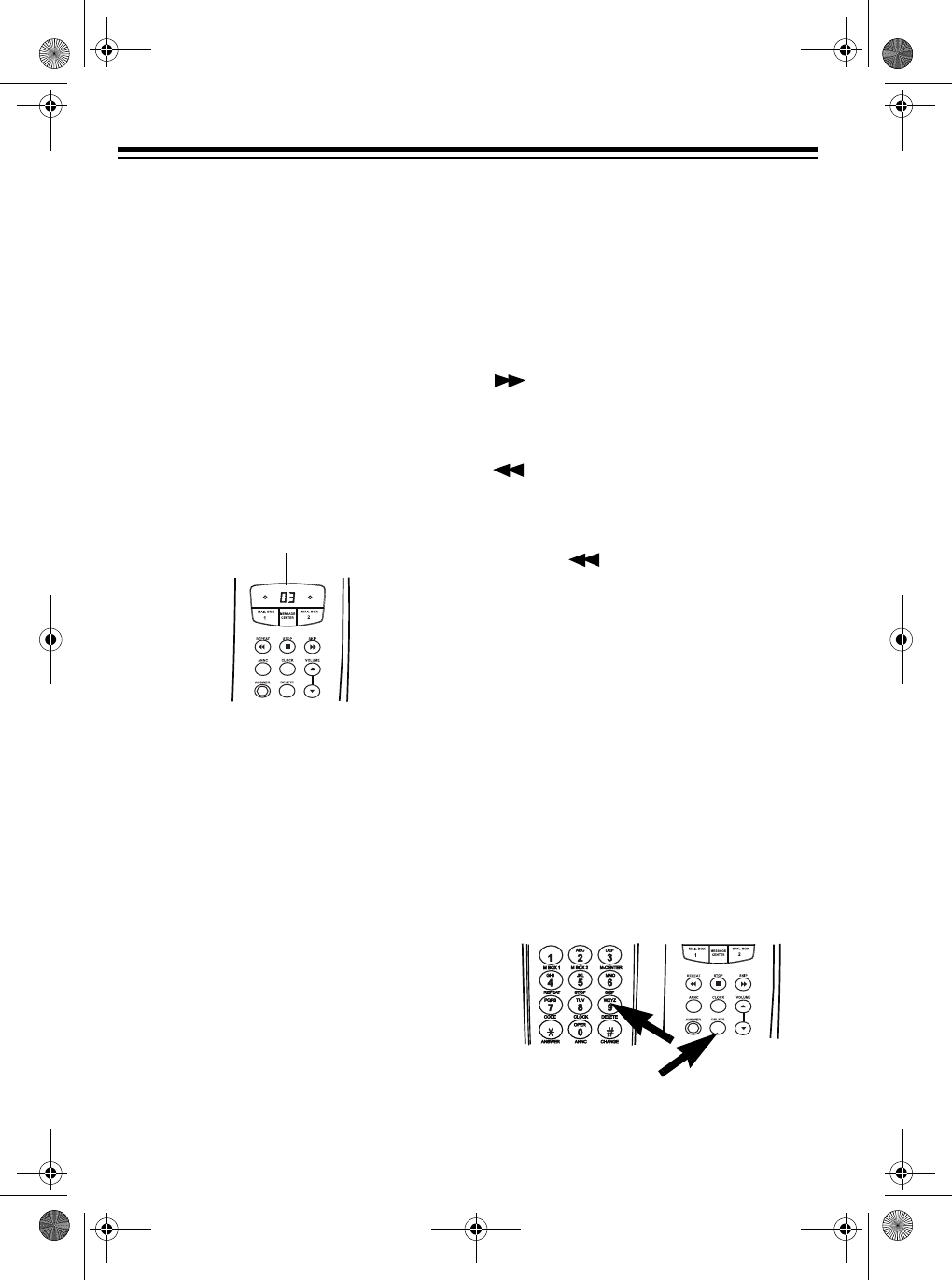
22
PLAYING MESSAGES
After a new message is recorded, the
TAD’s message counter window shows
the total number of messages stored,
and the REMOTE indicator on the hand-
set flashes. The message counter dis-
play flashes if there are new messages
in the message center. If new messages
have been recorded in a user mailbox,
the indicator for that mailbox flashes.
The message counter display and mail-
box indicators light steadily if they con-
tain only messages that have been
reviewed.
Press the desired mailbox or the mes-
sage center button on the base, or press
REMOTE
then the desired button on the
handset.
The TAD announces the total
number of messages in the selected
mailbox or the message center. Before
playing each message, the TAD tells
you the message’s number and the day
and time the message was recorded. If
no messages are recorded, the TAD
says “You have no message.”
Notes
:
• If you did not set the day and time,
the TAD only announces the num-
ber of messages recorded and each
message’s number.
• When you play back messages us-
ing the handset, the message num-
ber does not appear on the display.
After all messages play, the TAD says,
“End of messages.”
To skip to the next message, press
SKIP
on the base or
SKIP
(
6
) on the
handset.
To replay a message, press
REPEAT
on the base or
REPEAT
(
4
) on the
handset.
To replay the previous message, press
REPEAT
on the base or
REPEAT
(
4
) on the handset while the TAD is an-
nouncing the message number.
To stop playback, press
STOP
on the
base or
STOP
(
5
) on the handset.
If you are using the handset, press
RE-
MOTE
when you finish reviewing mes-
sages. The TAD resets to answer calls.
DELETING MESSAGES
To delete the current message during
playback, press
DELETE
on the base or
DELETE
(
9
) on the handset.
Message Counter
43-733.fm Page 22 Friday, September 17, 1999 8:57 AM


















