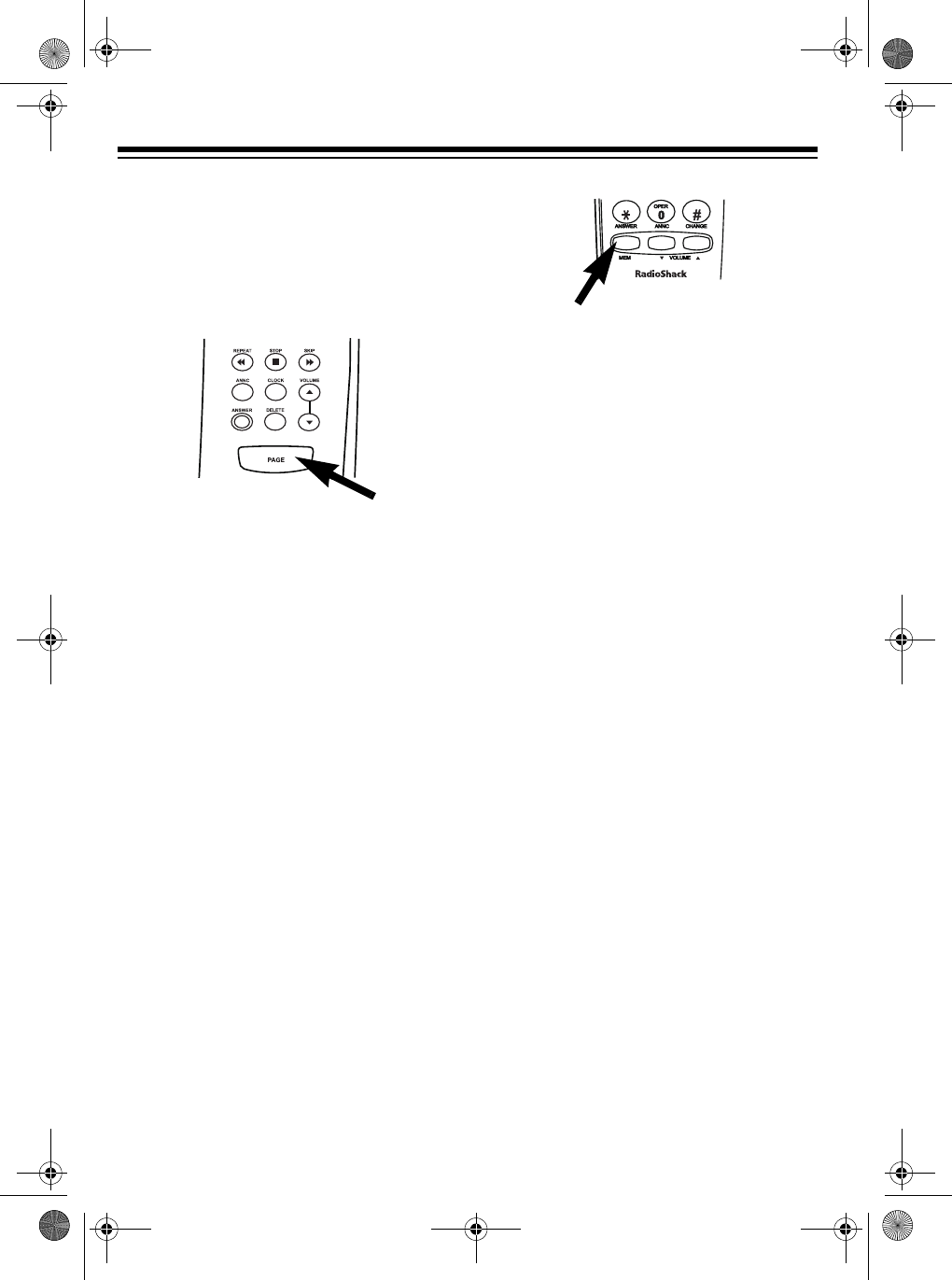
16
USING PAGE
To page the person with the handset or
to find the handset, press
PAGE
on the
base. The handset beeps twice for about
15 seconds.
To stop the handset from beeping be-
fore it automatically stops, press
TALK
twice or press
PAGE
.
Note
: Paging does not work during a
call.
MEMORY DIALING
You can store up to 20 phone numbers
in memory, then dial a stored number by
pressing a two-digit memory location
number.
Each stored number can be up to 16
digits long, including tone and pause en-
tries.
Storing a Number in Memory
1. Press
MEM
on the handset. The
TALK indicator flashes.
2. Enter the number and any tone or
pause entries (see “Using Tone Ser-
vices on a Pulse Line” on Page 15
and “Entering a Pause” on
Page 17).
Notes:
• Each tone or pause entry uses
one digit of memory.
• If you wait more than 30 seconds
to press a key or enter more than
16 digits, the phone sounds one
long beep. Start over at Step 1.
• To keep your accounts secure,
we recommend you do not store
your personal access code for
services such as bank-by-phone
in a memory location.
3. Press
MEM
, then enter a memory lo-
cation number (
01
–
20
). A tone
sounds to indicate that the number
is stored.
To replace a stored number, store a new
one in its place.
To clear a memory location (leaving it
empty), press
MEM
twice, then press the
memory location number you want to
clear (
01
–
20
).
43-733.fm Page 16 Friday, September 17, 1999 8:57 AM


















