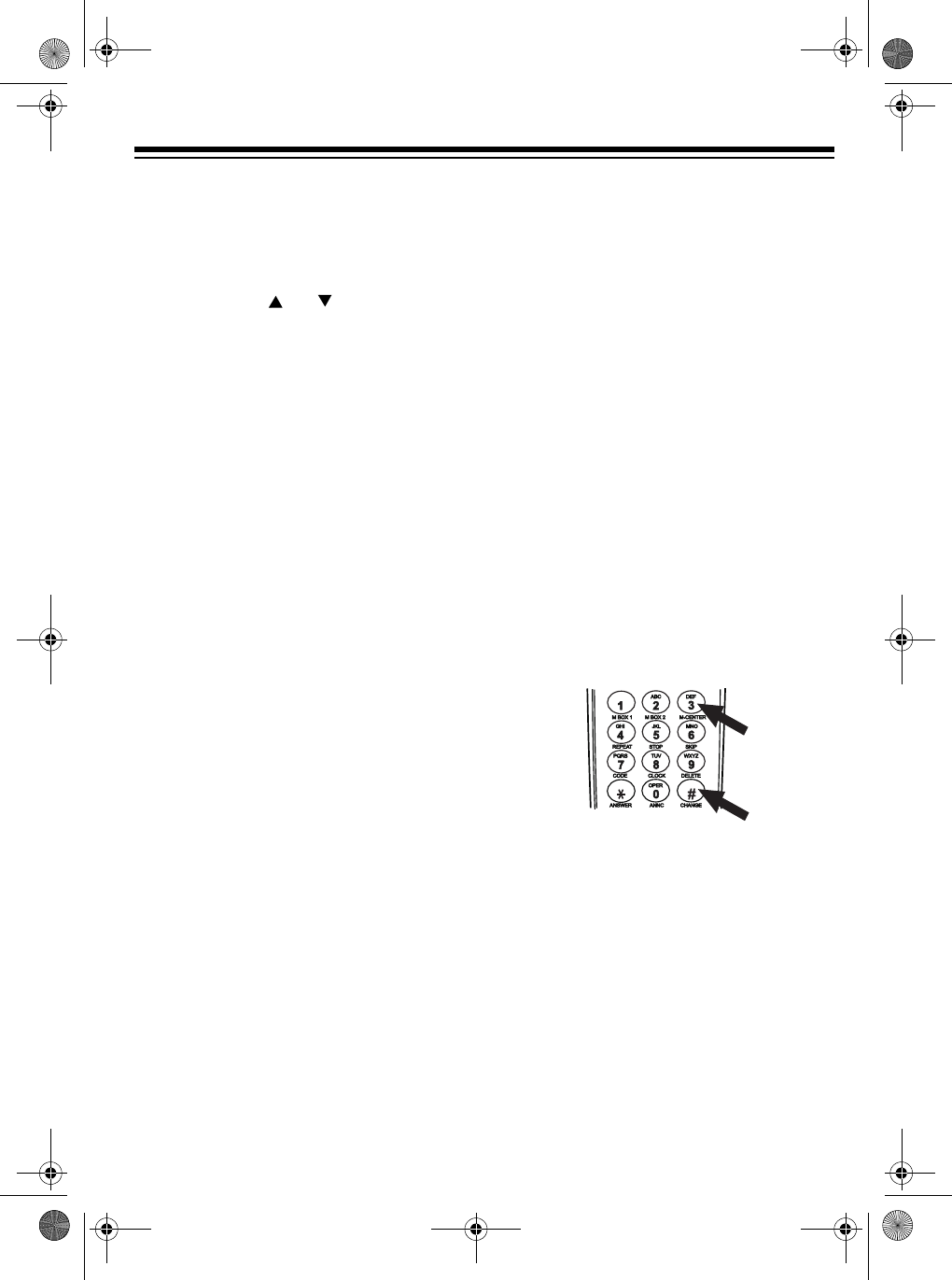
21
ADJUSTING THE TAD’S
VOLUME
To adjust the TAD’s volume, repeatedly
press
VOLUME
or on the base or
handset.
The base has eight volume levels. The
handset has four.
Note
: The base sounds a long beep
when it reaches the highest volume set-
ting.
RECORDING INCOMING
MESSAGES
After the TAD answers a call, it plays the
outgoing message, beeps, and then the
caller can select a mailbox by entering
#
then
1
, or
#
then
2
within 6 seconds. If
the caller does not select a mailbox, the
TAD records the message in the mes-
sage center.
Each incoming message can be up to
60 seconds long. (The maximum record-
ing capacity is 12 minutes or 62 record-
ed messages.)
The TAD hangs up and resets to answer
the next call when:
• the caller hangs up
• the maximum message length (60
seconds) is reached
• the TAD hears a busy signal or more
than 7 seconds of silence
• you pick up the TAD-733’s handset
or any phone on the same phone
line
RECORDING A MEMO
A memo is a message you can record
using the handset for yourself or others
in your home or office. You can record a
memo of up to 60 seconds long in either
mailbox or the message center.
The TAD-733 stores memos as incom-
ing messages (see “Playing Messages”
on Page 22).
1. Press
REMOTE
. The REMOTE indi-
cator lights.
2. Press
CHANGE
(#)
on the handset
then press
M-BOX
1
(
1
),
M-BOX
2
(
2
),
or
M-CENTER
(
3
).
3. Speak your message into the hand-
set.
4. When you finish recording the
memo, press
STOP
(5)
.
5. Press
REMOTE
. The REMOTE indi-
cator turns off.
43-733.fm Page 21 Friday, September 17, 1999 8:57 AM


















