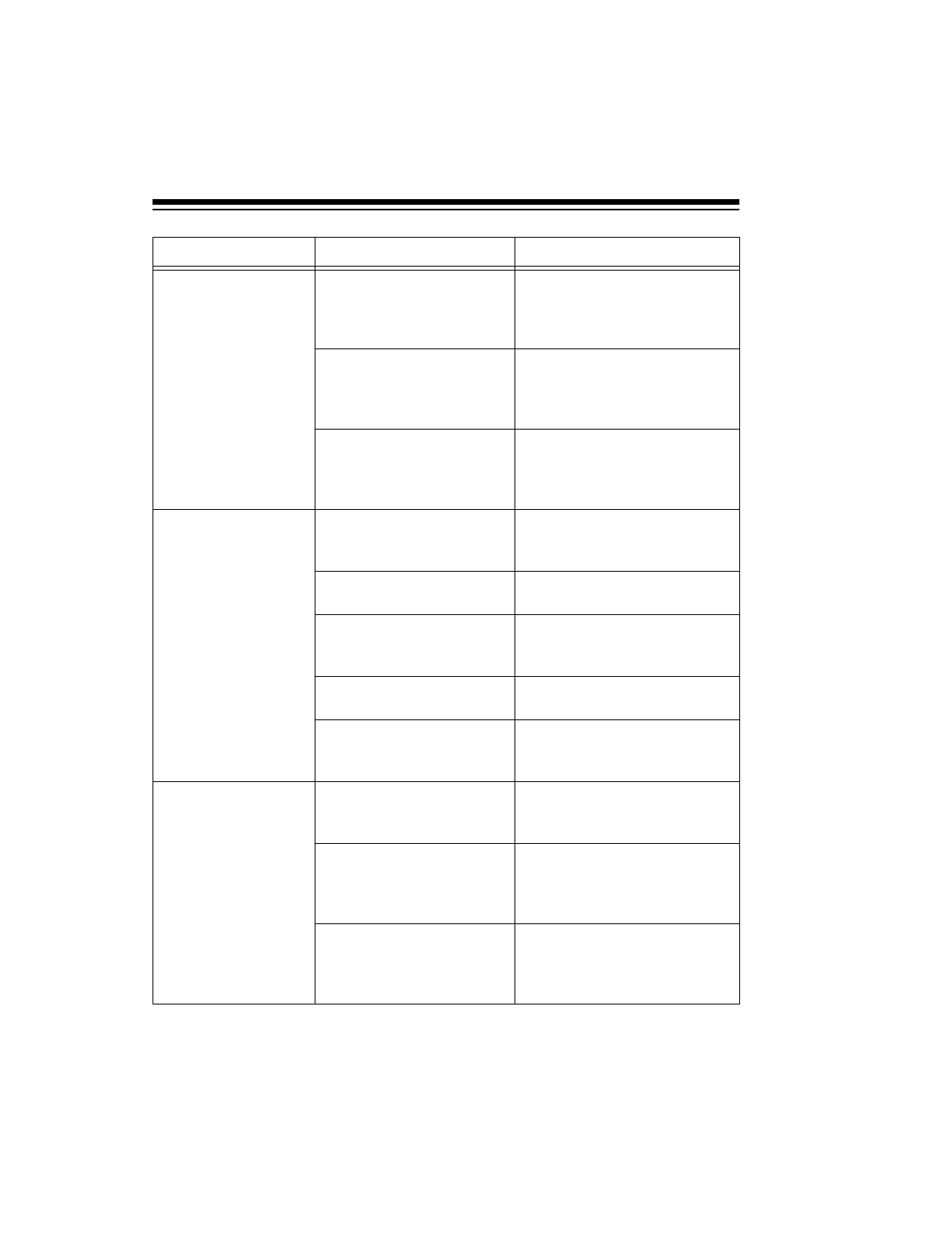
20
Recordin
g
s sound
distorted.
You were too close to the
microphone or
y
ou spoke
too loudl
y
when
y
ou record-
ed the out
g
oin
g
messa
g
e.
Record the messa
g
e a
g
ain.
Speak clearl
y
into the micro-
phone in a normal voice about
12 inches awa
y
.
The tape head is dirt
y
. Clean the head usin
g
a tape
head-cleanin
g
kit (see “Clean-
in
g
the Tape-Handlin
g
Parts”
on Pa
g
e 22).
The tape is worn out. Unplu
g
the adapter from the
AC outlet, replace the tape,
then plu
g
the adapter back into
the AC outlet.
Remote control func-
tions do not work.
The correct remote opera-
tion securit
y
code was not
entered.
Enter the correct code.
You are usin
g
a pulse dial-
in
g
phone.
Use a touch-tone phone or
pocket tone dialer.
The tone output from the
phone or tone dialer is not
lon
g
enou
g
h.
Press and hold the buttons for
at least
1
/
2
second or tr
y
usin
g
another phone or dialer.
The telephone line is nois
y
. Enter the remote operation se-
curit
y
code a
g
ain.
Seven seconds of silence
have passed so the an-
swerin
g
s
y
stem han
g
s up.
Call the answerin
g
s
y
stem and
tr
y
a
g
ain.
Continuous tone
sounds.
No out
g
oin
g
messa
g
e re-
corded.
Record an out
g
oin
g
messa
g
e
(see “Recordin
g
the Out
g
oin
g
Messa
g
e” on Pa
g
e6).
The cassette tape is bro-
ken.
Unplu
g
the adapter from the
AC outlet, replace the tape,
then plu
g
the adapter back into
the AC outlet.
The cassette tape is
j
ammed.
Unplu
g
the adapter from the
AC outlet; remove, un
j
am, and
reinstall the tape; then plu
g
the
adapter back into the AC outlet.
Problem Cause Solution


















