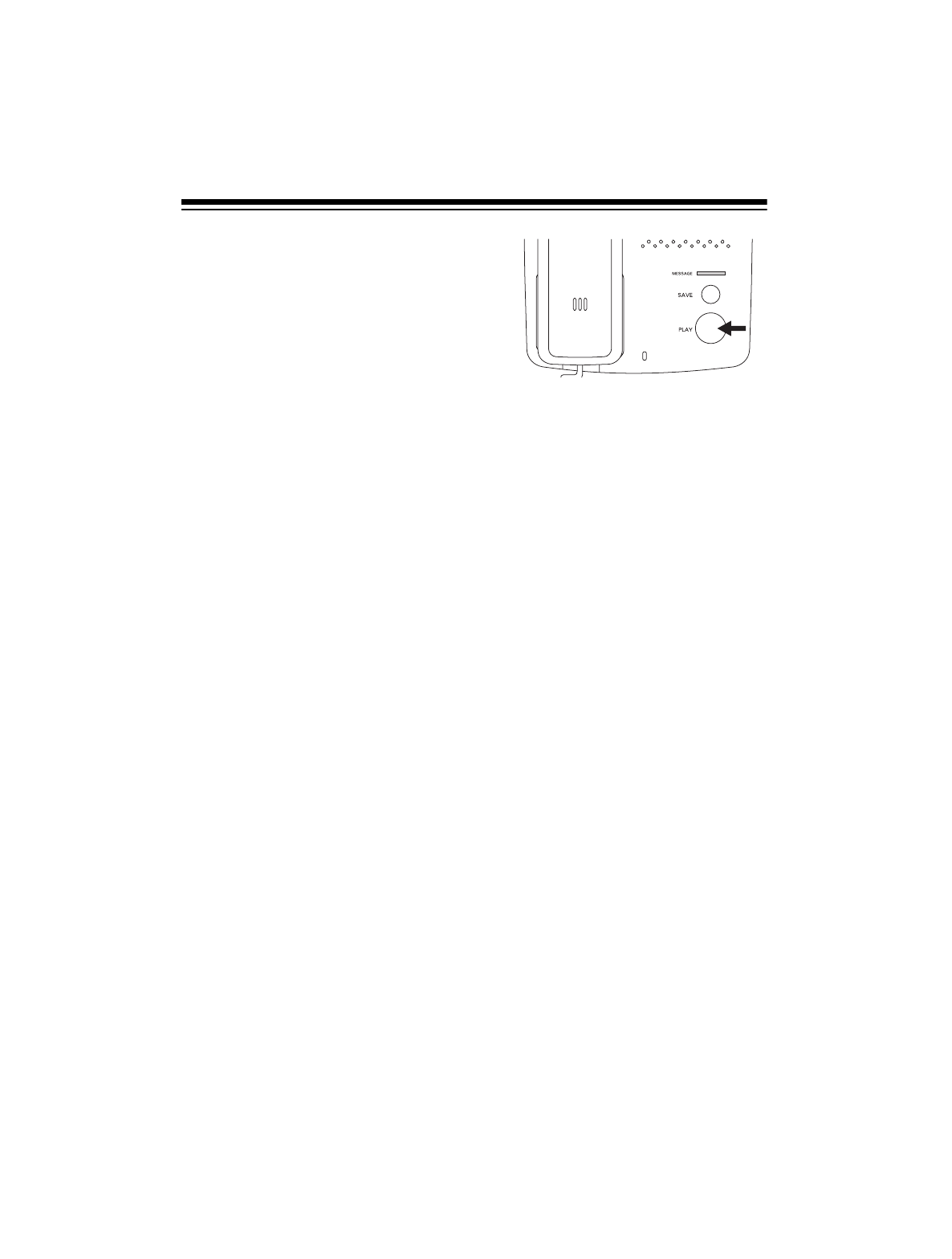
15
SCREENING CALLS
To screen calls, let the answering sys-
tem answer them, then listen to the
caller’s message through the answer-
ing system’s speaker. If you decide to
answer the call, pick up any phone on
the same phone line as the answering
system (including the system’s
phone). The answering system stops
recording and resets to answer the
next call.
Note:
If you pick up the phone just as
the answering system answers, the
answering system might not stop re-
cording the message. If this happens,
hang up the phone for a moment then
pick it up again.
PLAYING MESSAGES
When you have messages, the MES-
SAGE indicator flashes. If you have
four messages or less, the light flash-
es once for each message stored.
(For example, if you have two mes-
sages, the light flashes twice, pauses,
then flashes twice more, and so on.) If
you have more than four messages,
the light flashes continuously.
To play the messages, press
PLAY
.
The answering system beeps, re-
winds, then plays the messages.
To pause playback for up to 60 sec-
onds, press
PLAY
. To restart play-
back, press
PLAY
again.
Notes:
• If you do not restart playback
within 60 seconds, the tape fast-
forwards to the end of the last re-
corded message, as though play-
back was never started.
• If a call comes in while playback is
paused, the tape fast-forwards to
the end of the last recorded mes-
sage and then answers the call.
• If you turn
VOLUME
to
OFF
during
playback, the system stops play-
back, the tape fast-forwards to the
end of the last recorded message,
and the MESSAGE indicator turns
off, as though playback was never
started. All messages are saved.
After you play back all the messages,
the answering system beeps twice
and resets to answer calls. New mes-
sages will be recorded over the mes-
sages you have heard.


















