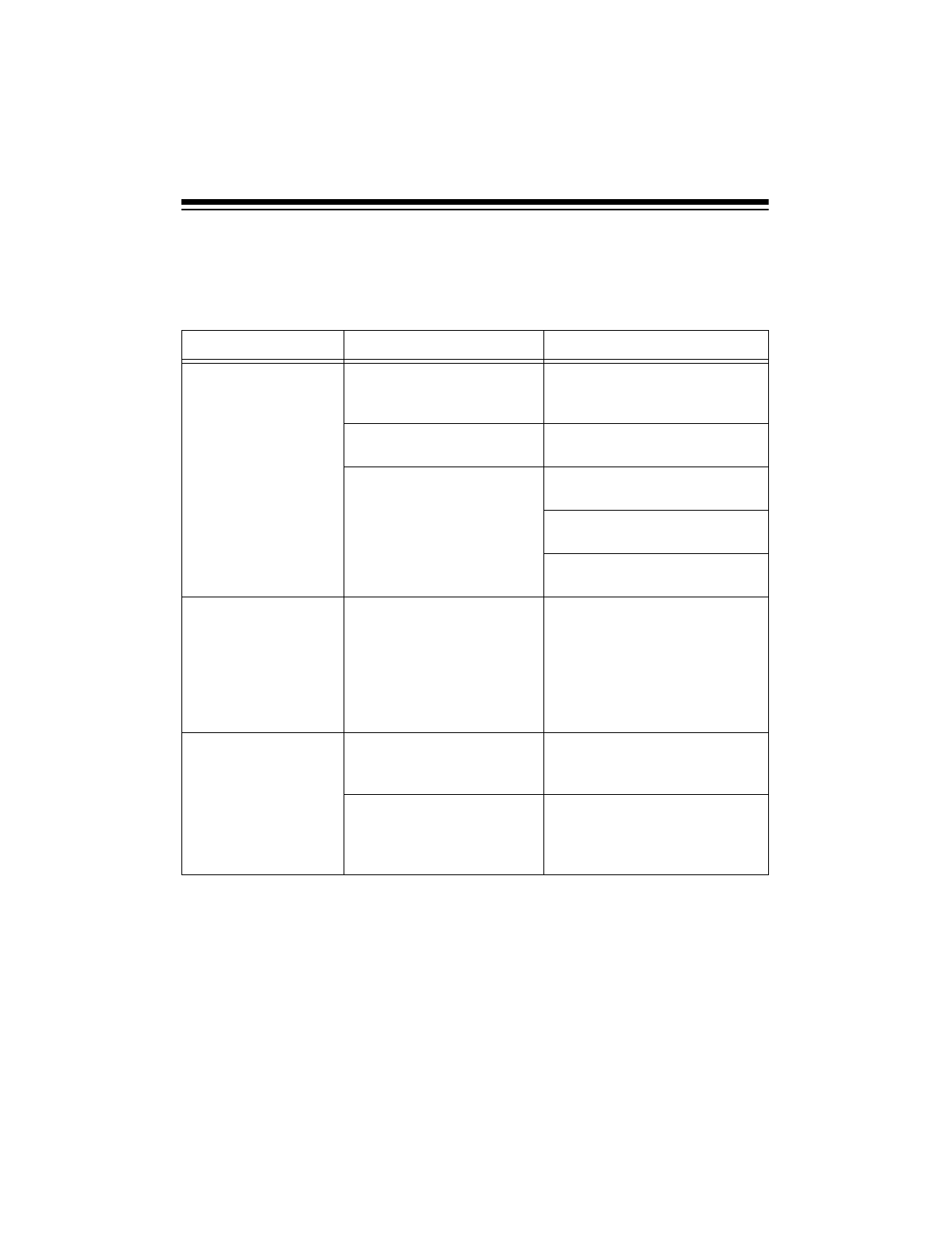
19
TROUBLESHOOTING
We do not expect you to have any problems with your answering system, but if you
do, be sure you installed the tape correctly. If you still have a problem, this chart
might help. If it does not, take the answering system to your local RadioShack store
for assistance.
Problem Cause Solution
The answerin
g
s
y
s-
tem does not answer
and record callers’
messa
g
es.
The s
y
stem is turned off. Turn on the answerin
g
s
y
stem
b
y
rotatin
g
VOLUME
to the
ri
g
ht.
Record an out
g
oin
g
messa
g
e.The out
g
oin
g
messa
g
e is
not recorded.
Bad phone line connection. Check and reconnect the mod-
ular phone plu
g
s.
Check to see if the phone
works properl
y
.
Be sure
y
ou have electrical
power.
The answerin
g
s
y
s-
tem records a dial
tone, beepin
g
, or the
operator’s voice in-
stead of the caller’s
messa
g
e.
The caller hun
g
up without
leavin
g
a messa
g
e or with-
out usin
g
the maximum
time, and
y
our phone com-
pan
y
does not send out
CPC (Callin
g
Part
y
Control)
si
g
nals.
If this happens often, discuss
the problem with
y
our phone
compan
y
.
The answerin
g
s
y
s-
tem does not re-
spond to an
y
button.
The answerin
g
s
y
stem has
been turned on b
y
remote.
Turn on the answerin
g
s
y
stem
b
y
rotatin
g
VOLUME
to the
ri
g
ht.
The answerin
g
s
y
stem is
locked up.
Reset the answerin
g
s
y
stem b
y
unplu
gg
in
g
the AC adapter
from the AC outlet, then plu
g
-
g
in
g
it in a
g
ain.


















