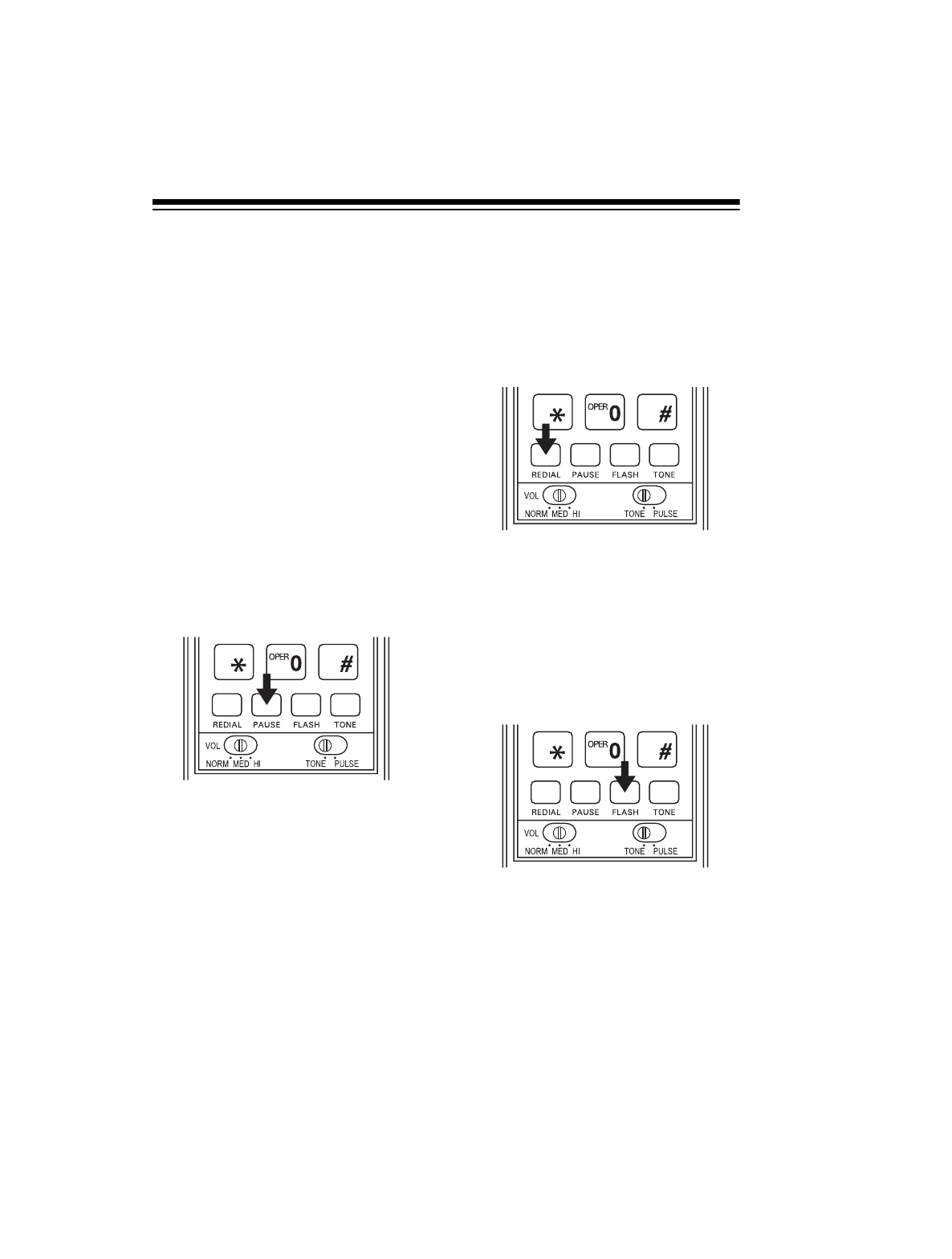
12
TELEPHONE OPERATION
You can make and answer calls with
this telephone as you would with any
other phone. Read this section to
learn about special features.
USING PAUSE
In some telephone systems, you must
dial an access code (
9
, for example)
and wait for a second dial tone before
you can dial an outside number. You
can enter a pause after the access
code to allow the outside line time to
connect.
To enter a 4-second pause while dial-
ing a phone number, press
PAUSE
.
For a longer pause, press
PAUSE
ad-
ditional times.
USING REDIAL
To quickly dial the last number dialed,
press
REDIAL
. The redial memory
stores up to 32 digits so you can
quickly redial local as well as long-
distance numbers.
USING FLASH
Many special phone services, such as
Call Waiting, require a switchhook sig-
nal. Pressing
FLASH
performs the
electronic equivalent of a switchhook
operation.
For example, if you subscribe to Call
Waiting, press
FLASH
to put your cur-
rent call on hold and answer an in-
coming call on the same line. Press
FLASH
again to alternate between the
two calls.


















