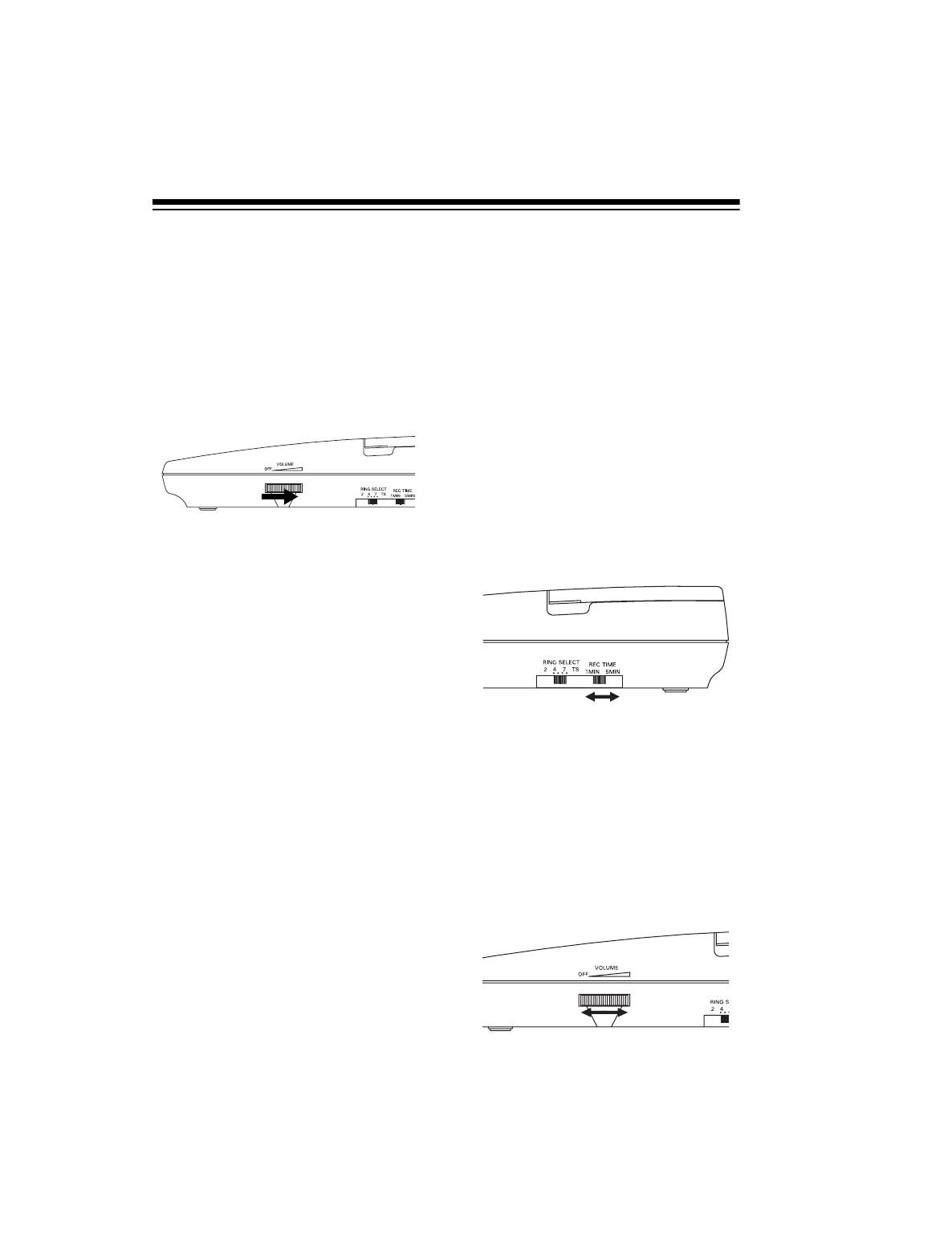
14
ANSWERING SYSTEM OPERATION
SETTING THE
ANSWERING SYSTEM
TO ANSWER CALLS
Rotate
VOLUME
on the base to the
right. When the MESSAGE indicator
stays on without the answering sys-
tem sounding a tone, the system is
ready to answer calls.
The answering system records mes-
sages and hangs up and resets to an-
swer the next call when:
• The caller hangs up.
• The maximum message length of
about 1 minute or 5 minutes is
reached.
• There are more than 7 seconds of
silence.
The answering system can record up
to about 29 minutes of incoming mes-
sages on the supplied tape. If the tape
reaches the end while a caller is leav-
ing a message, the answering system
beeps twice and hangs up.
If the incoming message tape is full,
the answering system answers a call
after 10 rings, plays back the outgoing
message, then waits 7 seconds for the
remote operation security code. If the
correct code is not entered, the an-
swering system beeps twice and
hangs up. See “Remote Control Oper-
ation” on Page 17.
To have the answering system not an-
swer calls, rotate
VOLUME
to
OFF
. The
MESSAGE indicator turns off.
SETTING THE
RECORDING TIME
You can select the length of recording
time for incoming messages. Slide
REC TIME
to
1 MIN
to set the TAD to
record for up to 1 minute for each
message or to
5 MIN
for up to 5 min-
utes.
SETTING THE
ANSWERING SYSTEM’S
VOLUME
Adjusting the answering system’s
VOLUME
control sets the speaker vol-
ume. (This does not affect the volume
of the message the caller hears.)


















