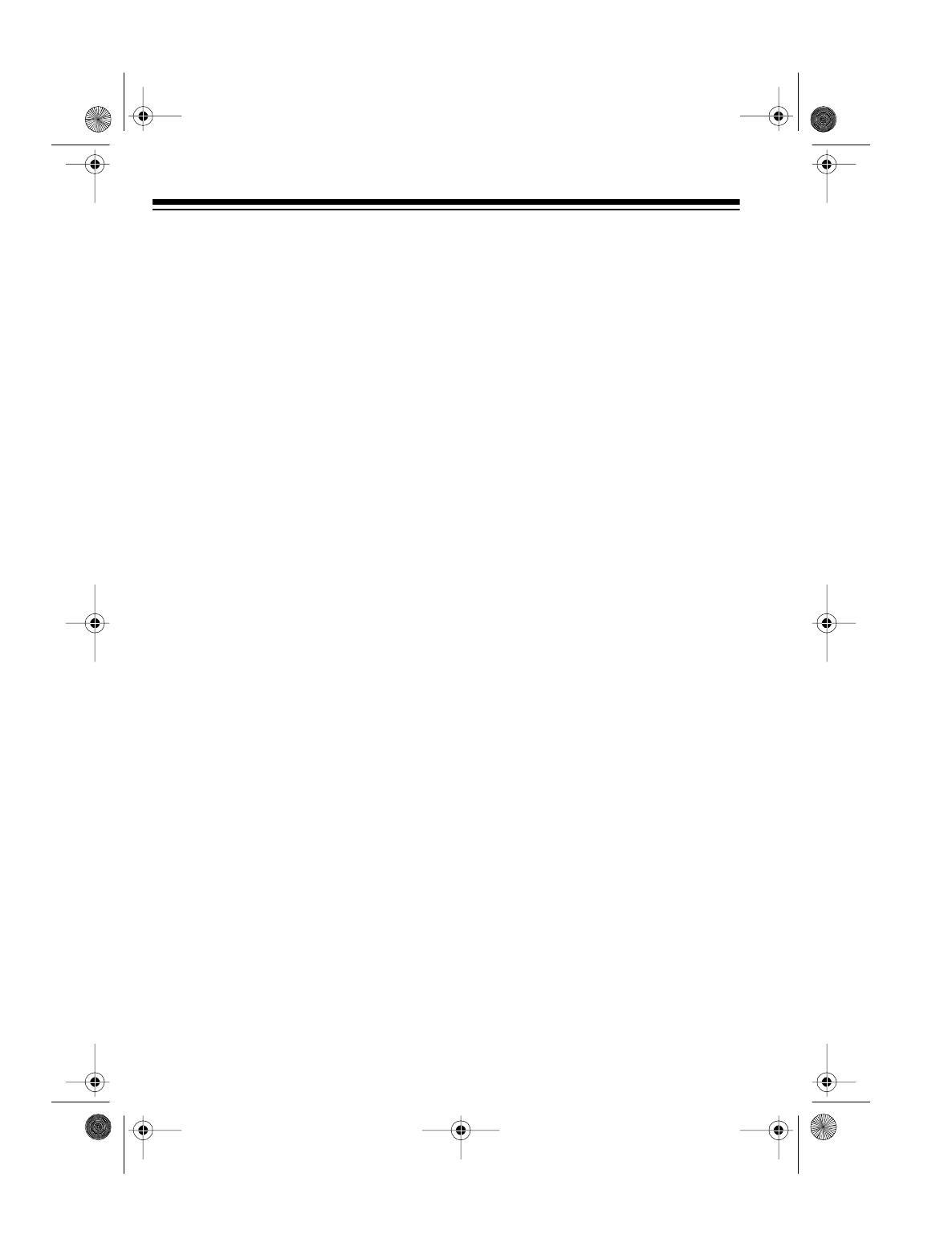
16
4. Press
ON/OFF
to stop playback, or
wait until the TAD finishes playing
back the announcement.
Deleting an Announcement
To delete an announcement, press
PGM/DEL
while the announcement is
playing.
SCREENING CALLS
To screen your calls, let the TAD an-
swer all calls for you, and listen to the
caller’s message through the TAD’s
speaker. If you decide to answer the
call, pick up any phone connected to
the same phone line as the TAD. The
TAD stops recording and resets to an-
swer the next call.
Note:
If you pick up the phone just as
the TAD answers, the TAD might not
stop recording. If this happens, hang
up the phone momentarily, then pick it
up again.
PLAYING MESSAGES
Note:
If you do not save messages af-
ter playing them back, they are auto-
matically deleted when the next
incoming call is answered. See “Sav-
ing/Deleting Messages” for how to
save them.
The flashing number on the display in-
dicates the total number of messages
the TAD has recorded. To listen to the
messages, press
PLAY
. The TAD an-
nounces “You have messages. Gener-
al, x message(s). Mailbox 1, x
message(s). Mailbox 2, x message(s).
Mailbox 3, x message(s). Mailbox 4, x
message(s). Memo, x message(s)”
(where x is the number of messages).
Notes:
• To interrupt the message
announcement and play the gen-
eral messages immediately, press
PLAY
twice.
• If no messages are recorded in a
particular mailbox, the TAD does
not announce the number of mes-
sages for that mailbox.
The TAD plays the new general mes-
sages. (See “Playing Mailbox Messag-
es” to access mailboxes.) At the end of
each message, the TAD announces
the day and time the message was re-
corded. At the end of all the general
messages, the TAD beeps twice.
To stop playback, press
ON/OFF
.
Notes:
• To repeat the message, press
9
.
• To skip back to the previous mes-
sage, press
7
.
• To skip forward to the next mes-
sage, press
8
.
After you play the messages, the TAD
automatically resets to answer calls.
43-745.fm Page 16 Friday, August 13, 1999 2:16 PM


















