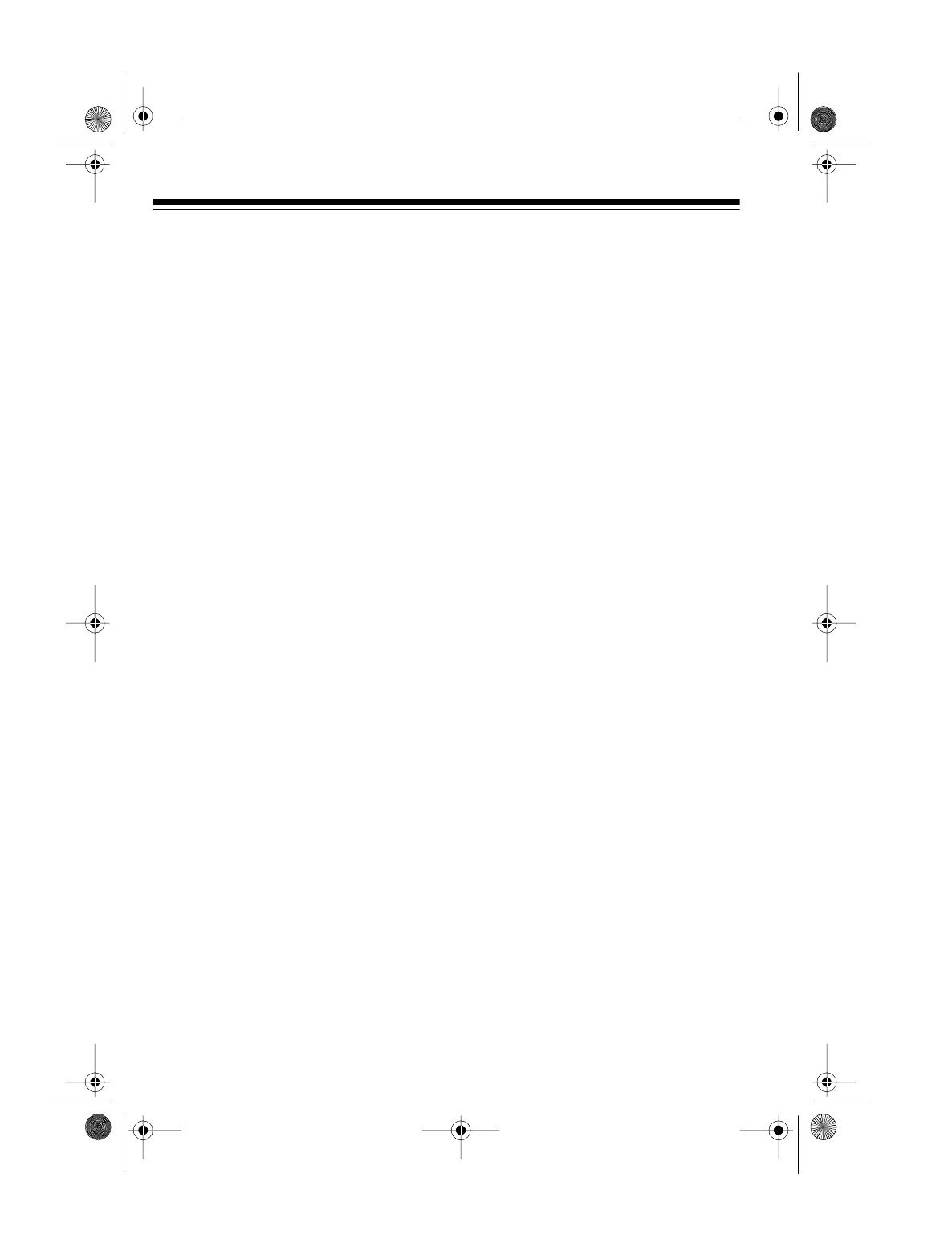
10
SETTING THE NUMBER
OF RINGS
The TAD is preset to sound 4 rings be-
fore it answers the first call. Follow
these steps to change the number of
rings (from 1-9). After recording its first
call, the TAD answers after 2 rings.
Note:
If you plan to check your mes-
sages by long distance, set the num-
ber of rings to at least four to avoid
unnecessary long distance charges
when you call by remote to check your
messages (see “Using the Toll Sav-
er”).
1. Press
PGM/DEL
, then press
RING
.
The current number of rings
appears on the display.
2. Enter the number of rings you
want (up to 9 rings). The TAD
beeps twice.
SETTING THE MESSAGE
LENGTH
The maximum recording time for each
incoming and outgoing message is
preset to 1 minute, but you can follow
these steps to change it to 3 minutes.
1. Press
PGM/DEL
.
2. Press
1M/3M
.
3. Press
3
to set the maximum mes-
sage length to 3 minutes, or
1
to
set it to 1 minute. The TAD sounds
two beeps.
RECORDING
ANNOUNCEMENTS
Recording the Outgoing
Announcement
The TAD has a built-in outgoing an-
nouncement that says “Please leave
your message after the tone.”
You can record another announce-
ment for the caller to hear when the
TAD answers a call. The announce-
ment can be up to 1 minute long.
Important Hints:
• We recommend you write down
your announcement before
recording it. If you plan to record
callers’ messages, ask for the
caller’s name, phone number, and
message.
• Do not tell callers that you are not
home. Instead, say that you can-
not come to the phone right now.
• The TAD can receive and save
messages for up to four different
users. If you set the TAD to do this
(see “Using the Mailbox Feature”),
your outgoing announcement
should explain how to leave a
message for a particular person.
43-745.fm Page 10 Friday, August 13, 1999 2:16 PM


















