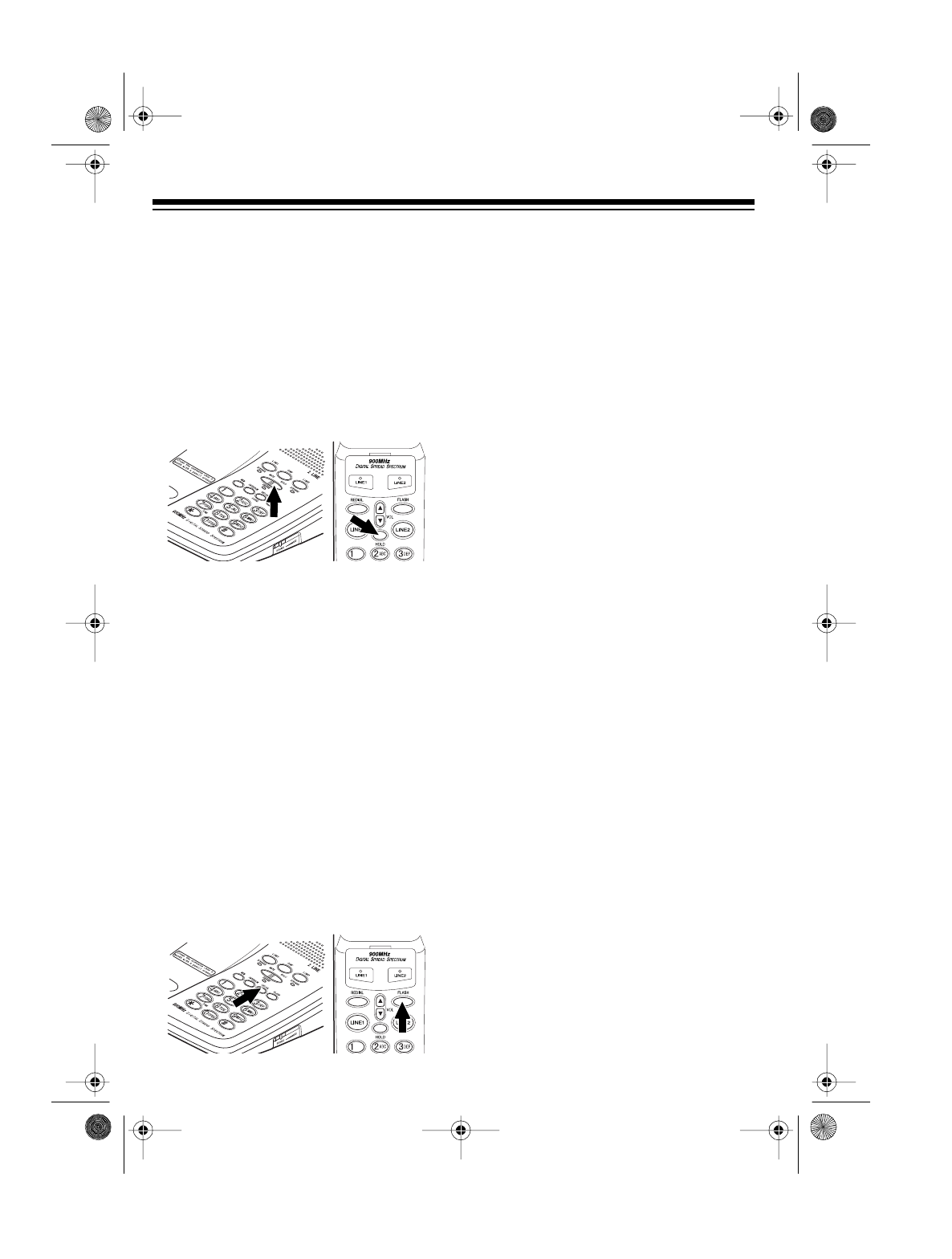
16
PUTTING A CALL ON
HOLD
Press
HOLD
on the handset or base to
put a call on hold. The indicator for that
line flashes on the handset and lights red
at the base. While a call is on hold, you
can place the handset on the base or use
the other line without disconnecting the
current call.
To release a line from hold, press that
line’s button on the handset or base, or
pick up an extension phone. If the hand-
set is on the base, you can release a call
from hold simply by lifting the handset.
Note:
If you put both lines on hold, lifting
the handset might not release the call. If
this happens, press the line button to re-
lease that line.
USING REDIAL
You can quickly dial the last number di-
aled on either Line 1 or Line 2. When you
hear a dial tone, simply press
REDIAL
on
the handset or base.
Notes:
• Each keypad has a separate redial
memory. You cannot redial a num-
ber you dialed on one keypad us-
ing
REDIAL
on the other.
• The redial memory is common to
both lines. You can redial the num-
ber you originally dialed on Line 1
using Line 2.
• The redial memory holds up to 32
digits, so you can redial long dis-
tance as well as local numbers.
• When you press
FLASH
and press
any number key, the redial memory
stores the number entered after
FLASH
, deleting any previous entry
(see “Using Flash” on Page 18).
SWITCHING BETWEEN
THE HANDSET AND
SPEAKERPHONE
To switch to the speakerphone when you
are using the handset, press
HOLD
on
the handset, then press that line’s button
(
LINE 1
or
LINE 2
) on the base.
To switch to the handset when you are
using the speakerphone and the handset
is on the base, just lift the handset. If the
handset is away from the base, press
HOLD
on the base, then press that line’s
button (
LINE 1
or
LINE 2
) on the handset.
43-687.fm Page 16 Friday, August 13, 1999 11:12 AM


















