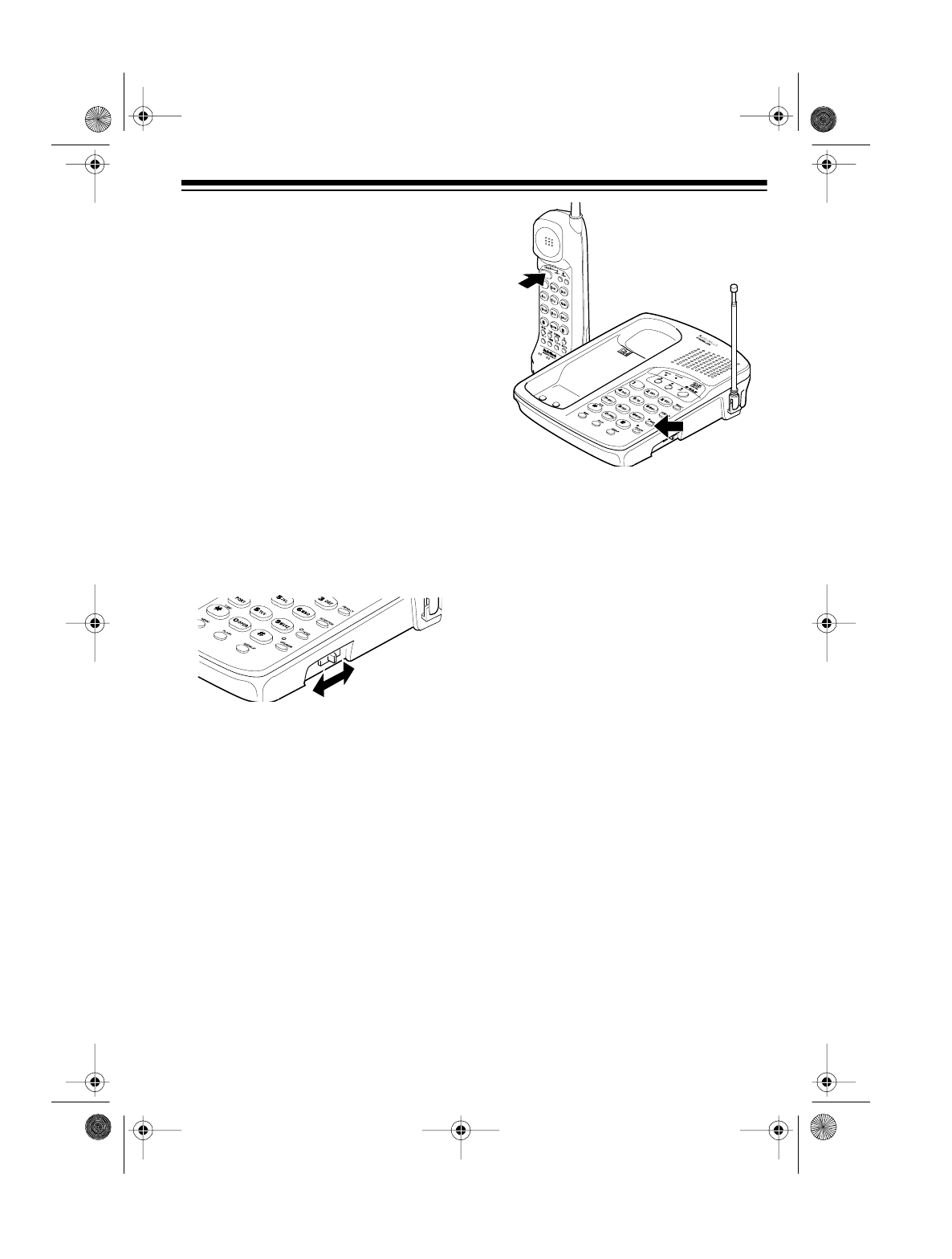
17
Using Privacy
While using the speakerphone, you
can talk to someone else in the room
without the person on the other end of
the phone line hearing your conversa-
tion. Press and release
PRIVACY
dur-
ing the call. The SPEAKER indicator
flashes. Press
PRIVACY
again to re-
sume your phone conversation. The
indicator lights steadily.
Adjusting the Speakerphone
Volume
Slide
VOLUME
on the right of the base
to adjust the speakerphone’s volume
so you can hear the other party at a
comfortable level.
PUTTING A CALL ON
HOLD
Press
HOLD
on either the handset or
the base to put a call on hold. While a
call is on hold, you can temporarily
place the handset on the base or use
the other phone line without discon-
necting the current call.
When you put a call on hold at the
base, the base’s HOLD indicator lights
and the line indicator flashes on both
the base and handset. When you put a
call on hold at the handset, the hand-
set’s BATT LOW indicator turns off and
the line indicator flashes on both the
handset and base.
The phone disconnects the call 5 min-
utes after you put it on hold. However,
during those 5 minutes, a series of
beeps reminds you the call is on hold.
After 1 minute, the device (handset or
base) where the line was put on hold
beeps every 15 seconds. After 4 min-
utes, the device beeps every 5 sec-
onds. After 5 minutes, the device
sounds a long tone and disconnects
the call.
To release a line from hold and contin-
ue your conversation, press that line’s
button. You can also release a call
from hold by pressing
TALK
, picking up
the handset from the base, or pressing
SPEAKER
on the base.
43-698a.fm Page 17 Friday, August 13, 1999 12:56 PM


















