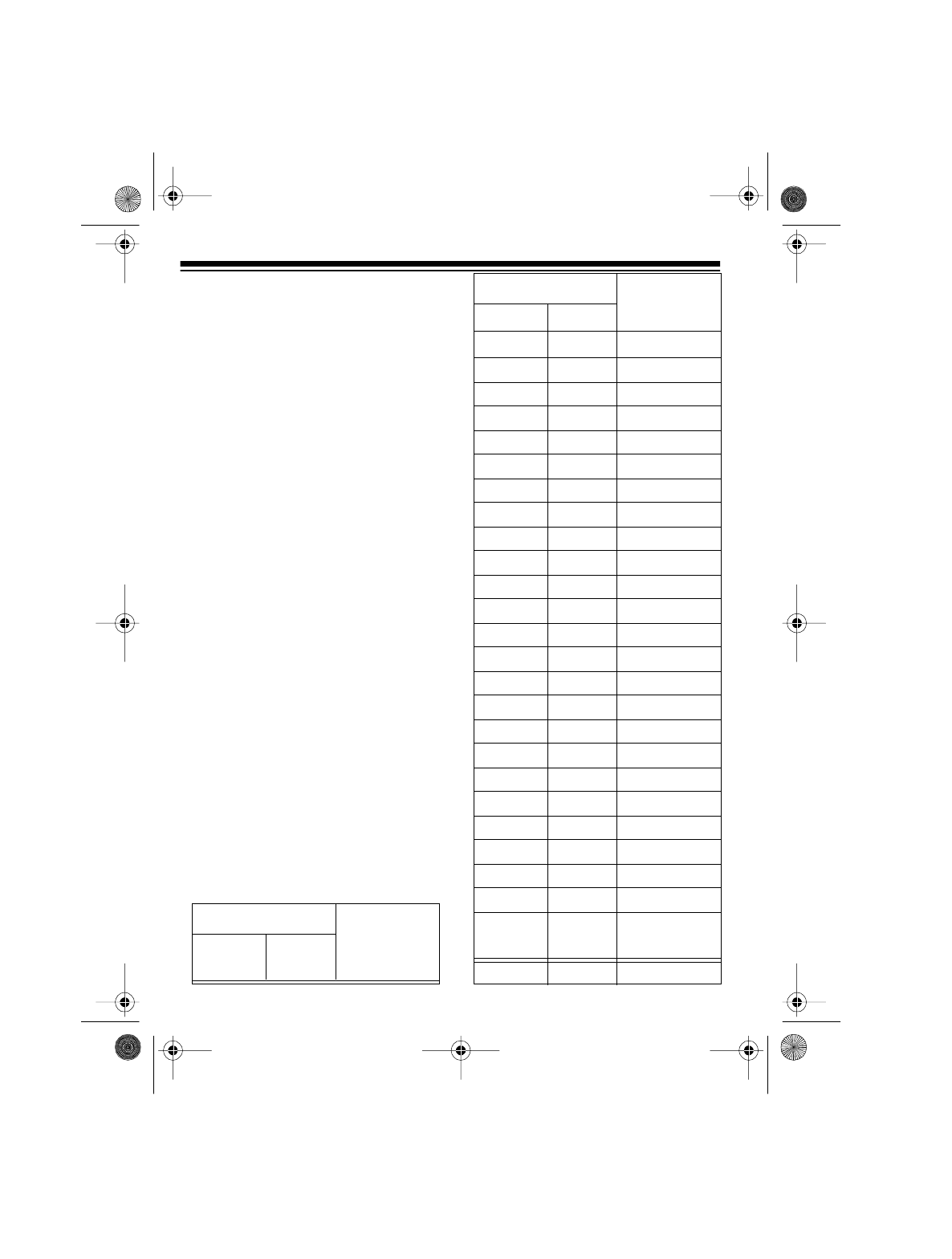
14
Using a CTCSS Frequency
Follow these steps to set your transceiv-
er to a CTCSS frequency and then acti-
vate or deactivate CTCSS.
1. Turn VOLUME fully counterclock-
wise to make sure power is turned
off.
2. Remove the battery compartment
cover (see “Installing the Battery
Pack” on Page 8). You do not have
to remove the battery pack.
3. Choose a CTCSS code from the
table on the right. Then use a
pointed object such as a straight-
ened paper clip to set the position of
each DIP switch inside the battery
compartment to 1 (up) or 0 (down)
corresponding to the setting for that
CTCSS code.
Dip Switch Setting Key:
0 = down
1 = up
CTCSS
Code
Freq
(Hz)
DIP Switch
Setting
illus - show DIP switch
inside battery compartment
set to any setting
none
000000
167.0
000001
2 71.9 000010
3 74.4 000011
4 77.0 000100
5 79.7 000101
6 82.5 000110
7 85.4 000111
8 88.5 001000
9 91.5 001001
10 94.8 001010
11 97.4 001011
12 100.0 001100
13 103.5 001101
14 107.2 001110
15 110.9 001111
16 114.8 010000
17 118.8 010001
18 123.0 010010
19 127.3 010011
20 131.8 010100
21 136.5 010101
22 141.3 010110
23 146.2 010111
24 151.4 011000
Code
Freq
(Hz)
DIP Switch
Setting
25 156.7 011001
CTCSS
19-1206.fm Page 14 Tuesday, August 3, 1999 10:50 AM


















