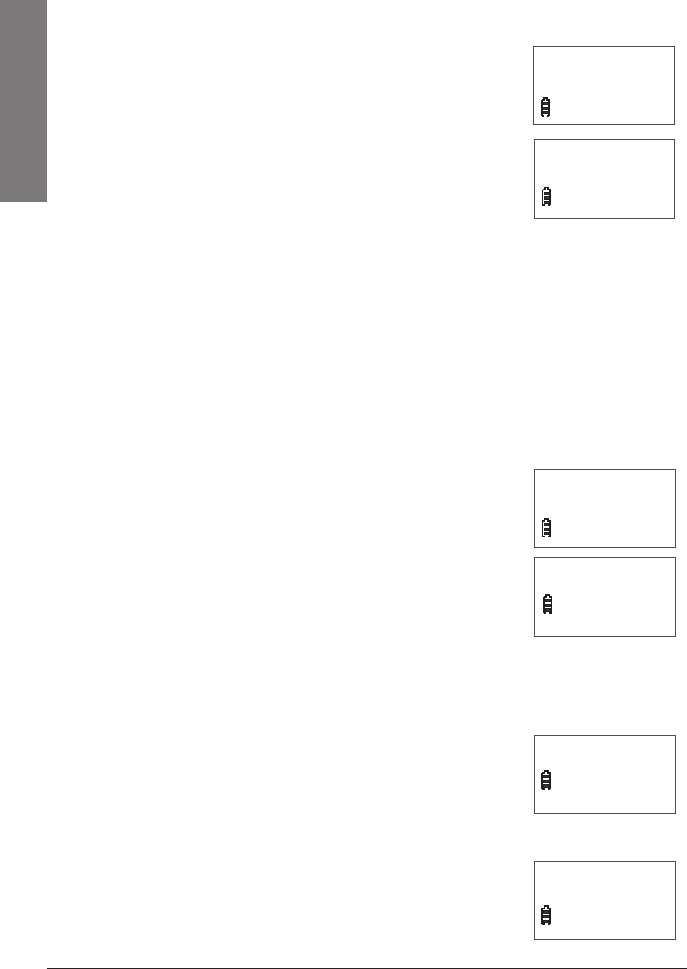
28
Call Log
• XX MISSED CALL(S) shows when there are new call
log entries (including missed and unreviewed calls).
• CALL LOG EMPTY shows when there are no
records in the call log.
• Only one handset can review the call log at a time.
If a handset tries to enter the call log while another
handset is already in it, NOT AVAILABLE AT THIS TIME
appears.
n Notes:
• The caller ID information might not be available for every incoming
call. The callers might intentionally block their names and/or telephone
numbers.
• For call log entries with numbers between 16 and 23 digits, in order to
view the entire number, you must save the entry to the directory (see
“Save a Call Log Entry to the Directory” on page 29).
• If the phone number has more than 24 digits, it is not saved or shown in
the call log.
Missed Calls Indicator
When there are unreviewed calls in the call log,
the handset shows XX MISSED CALL(S).
Each time you review a call log entry marked NEW, the
number of missed calls decreases by one.
When you have reviewed all the missed calls, the missed
calls indicator no longer shows.
If you do not want to review the missed calls one by
one, press and hold OFF/CLEAR to erase the missed calls
indicator. All the entries are then considered old and kept in the call log.
Review the Call Log
1. Press CID when the handset is not in use.
2. Press or to browse through the call log.
-OR-
1. Press MENU/SELECT when the handset is not in use.
2. Press or to select >CALL LOG, then press
MENU/SELECT.
3. Press or to select >REVIEW, then press
MENU/SELECT.
HANDSET X
XX MISSED CALLS
HANDSET X
XX MISSED CALLS
CALL LOG EMPTYCALL LOG EMPTY
HANDSET X
XX MISSED CALLS
HANDSET X
XX MISSED CALLS
RadioShack
800-843-7422
NEW
3:45
AM
1/02
RadioShack
800-843-7422
NEW
3:45
AM
1/02
RadioShack
800-843-7422
3:45
AM
1/02
RadioShack
800-843-7422
3:45
AM
1/02
>CALL LOG
RINGER VOLUME
>CALL LOG
RINGER VOLUME


















