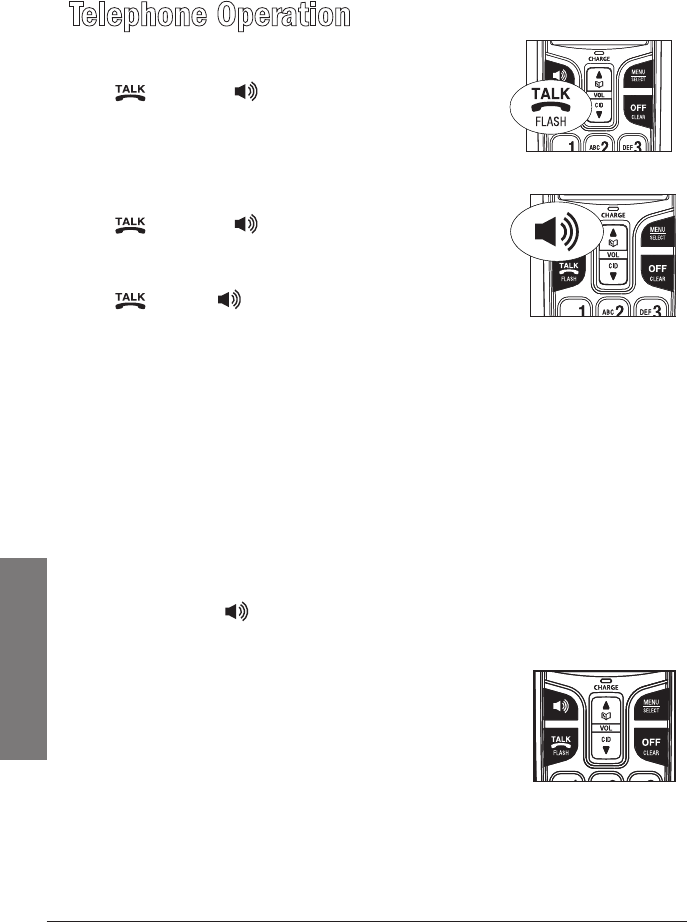
18
Telephone Operation
Telephone Operation
Make a Call
Press /FLASH or . You will hear a dial tone.
Dial the number.
Predial a Call
Dial the number.
Press /FLASH or .
Answer a Call
Press /FLASH, , or any of the dialing keys
(0-9, #, *).
n Notes:
• The screen shows the elapsed time as you talk (in hours, minutes and
seconds).
• When predialing (preview numbers before dialing), press
MUTE/REMOVE or OFF/CLEAR to backspace and delete; press
and hold REDIAL/PAUSE to insert a dialing pause ( p appears).
End a Call
Press OFF/CLEAR or put the handset in the telephone base or charger.
Speakerphone
During a call, press to switch between speakerphone and normal
handset use.
Volume
During a call, press VOL or VOL to adjust the
listening volume.


















