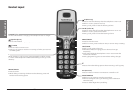14
Telephone Setup
15
Telephone Operation
Home Area Code
If you dial your local calls using only seven digits (area code not required),
you can program your home area code so that when you receive a call
within your local area, the telephone number is automatically stored without
the area code in the call log.
1. Press MENU/SELECT to show the menu.
2. Press or to select >HOME AREA CODE, then
press MENU/SELECT.
3. Use the dialing keys to enter the desired home area
code.
• Press MUTE/REMOVE to delete a digit.
• Press and hold MUTE/REMOVE to delete the
entire entry.
4. Press MENU/SELECT to confirm.
n Note: If in the future your telephone company requires you to dial the
area code when making a local call, delete the home area code you have
already programmed by pressing MUTE/REMOVE. After you have deleted
the programmed home area code, ___ appears.
>HOME AREA CODE
DIRECTORY
>HOME AREA CODE
DIRECTORY
HOME AREA CODE
817
HOME AREA CODE
817
Telephone Operation
Make a Call
Press /FLASH or . You will hear a dial tone.
Dial the number.
Predial a Call
Dial the number.
Press /FLASH or .
Answer a Call
Press /FLASH, , or any of the dialing keys
(0-9, #, *).
n Notes:
• The screen shows the elapsed time as you talk (in hours, minutes and
seconds).
• When predialing (preview numbers before dialing), press
MUTE/REMOVE or OFF/CLEAR to backspace and delete; press and
hold REDIAL/PAUSE to insert a dialing pause ( p appears).
End a Call
Press OFF/CLEAR or put the handset in the telephone base or charger.
Speakerphone
During a call, press to switch between
speakerphone and normal handset use.
Volume
During a call, press VOL or VOL to adjust the
listening volume.
Mute
The mute function allows you to hear the other party
but the other party cannot hear you.
1. During a call, press MUTE/REMOVE on the
handset. The handset screen shows MUTED for a