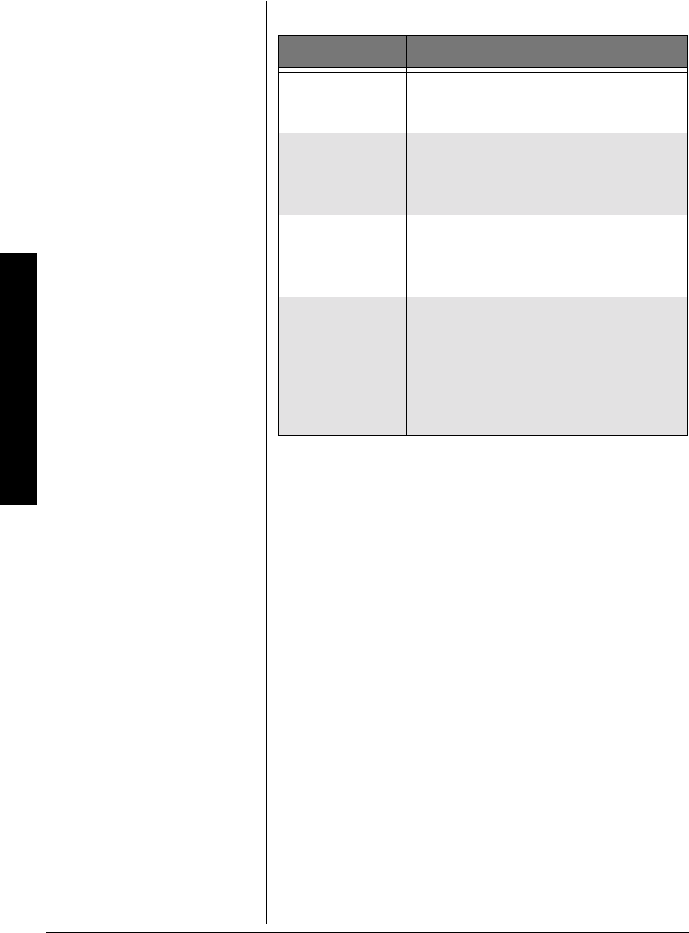
Using Caller ID
28
CALLER ID MESSAGES
ADDING/DELETING THE AREA CODE
When the area code of the received call is the same
as the one you stored (see “Storing your Area
Code” on Page 13), the area code does not appear
in the Caller ID record. If it is different, the area
code appears in the record.
If you want to add or remove the area code from the
display, press
# when the record is on the display.
Press # again to remove or restore the area code.
When you dial a number or store it in memory, the
phone dials or stores the number as it appears on
the display.
DIALING NUMBERS FROM A CALLER
ID R
ECORD
To dial a local number stored in a Caller ID record,
recall the record and press
TALK/FLASH. If you have
not stored a local area code (see “Storing your Area
Display Description
NN
NN
ee
ee
ww
ww
::
::
XX
XX
XX
XX
TT
TT
oo
oo
tt
tt
aa
aa
ll
ll
::
::
XX
XX
XX
XX
Shows the number of new Caller ID
records (records you have not reviewed)
and the total number of records.
PP
PP
rr
rr
ii
ii
vv
vv
aa
aa
tt
tt
ee
ee
NN
NN
aa
aa
mm
mm
ee
ee
or
PP
PP
rr
rr
ii
ii
vv
vv
aa
aa
tt
tt
ee
ee
NN
NN
uu
uu
mm
mm
bb
bb
ee
ee
rr
rr
The caller has blocked the Caller ID
information.
UU
UU
nn
nn
kk
kk
nn
nn
oo
oo
ww
ww
nn
nn
NN
NN
aa
aa
mm
mm
ee
ee
or
UU
UU
nn
nn
kk
kk
nn
nn
oo
oo
ww
ww
nn
nn
NN
NN
uu
uu
mm
mm
bb
bb
ee
ee
rr
rr
The Caller is not within a Caller ID
service area.
II
II
nn
nn
cc
cc
oo
oo
mm
mm
pp
pp
ll
ll
ee
ee
tt
tt
ee
ee
DD
DD
aa
aa
tt
tt
aa
aa
Appears if there was an error during the
transmission of Caller ID information.
Occasional errors are normal. If the
phone frequently displays
II
II
nn
nn
cc
cc
oo
oo
mm
mm
pp
pp
ll
ll
ee
ee
tt
tt
ee
ee
DD
DD
aa
aa
tt
tt
aa
aa
, contact your
local telephone company or your local
RadioShack store.
43-3529_3598.fm Page 28 Monday, April 28, 2003 1:38 PM


















