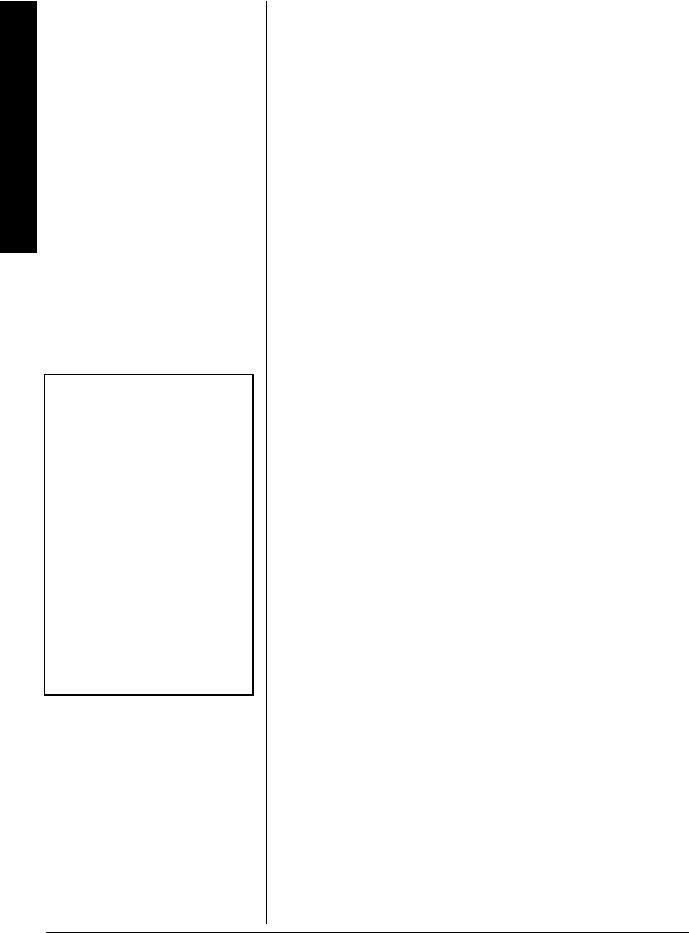
Making and Receiving Calls
16
ADJUSTING THE HANDSET’S VOLUME
To adjust the handset's volume during a call, press
# or $ on the handset until you reach the desired
volume level (
VV
VV
oo
oo
ll
ll
uu
uu
mm
mm
ee
ee
LL
LL
oo
oo
ww
ww
, VV
VV
oo
oo
ll
ll
uu
uu
mm
mm
ee
ee
MM
MM
ee
ee
dd
dd
ii
ii
uu
uu
mm
mm
,
VV
VV
oo
oo
ll
ll
uu
uu
mm
mm
ee
ee
HH
HH
ii
ii
gg
gg
hh
hh
, and VV
VV
oo
oo
ll
ll
uu
uu
mm
mm
ee
ee
MM
MM
aa
aa
xx
xx
ii
ii
mm
mm
uu
uu
mm
mm
). Once you
set the volume level, the setting is maintained even
after you hang up the phone.
If you press # while the setting is
VV
VV
oo
oo
ll
ll
uu
uu
mm
mm
ee
ee
MM
MM
aa
aa
xx
xx
ii
ii
mm
mm
uu
uu
mm
mm
or $ while it is VV
VV
oo
oo
ll
ll
uu
uu
mm
mm
ee
ee
LL
LL
oo
oo
ww
ww
, the setting
does not change and the phone beeps.
USING MUTE
You can temporarily turn off the microphone so that
the person on the other end of the line cannot hear
you.
1. During a call, press and hold
MENU/MUTE.
MM
MM
uu
uu
tt
tt
ee
ee
appears.
2. Press
MENU/MUTE again to turn the
microphone back on.
USING REDIAL
To quickly dial one of the last three numbers dialed,
lift the handset and repeatedly press
REDIAL/PAUSE
until the desired number appears. Then press
TALK/
FLASH.
Or, press
REDIAL/PAUSE after pressing TALK/FLASH
to dial the last number you dialed.
Ô
USING FLASH
Flash performs the electronic equivalent of a
switchhook operation for special services, such as
Call Waiting.
1. If you have Call Waiting, press
TALK/FLASH to
answer an incoming call without disconnecting
the current call.
Ô NOTE Ô
• The redial memory holds
up to 32 digits, so you
can redial long-distance
as well as local numbers.
• The redial memory also
holds pause entries (see
“Entering a Pause” on
Page 21).
• The last number dialed in
the redial memory is
retained for up to two
minutes while you
replace the battery pack.
43-3529_3598.fm Page 16 Monday, April 28, 2003 1:38 PM


















