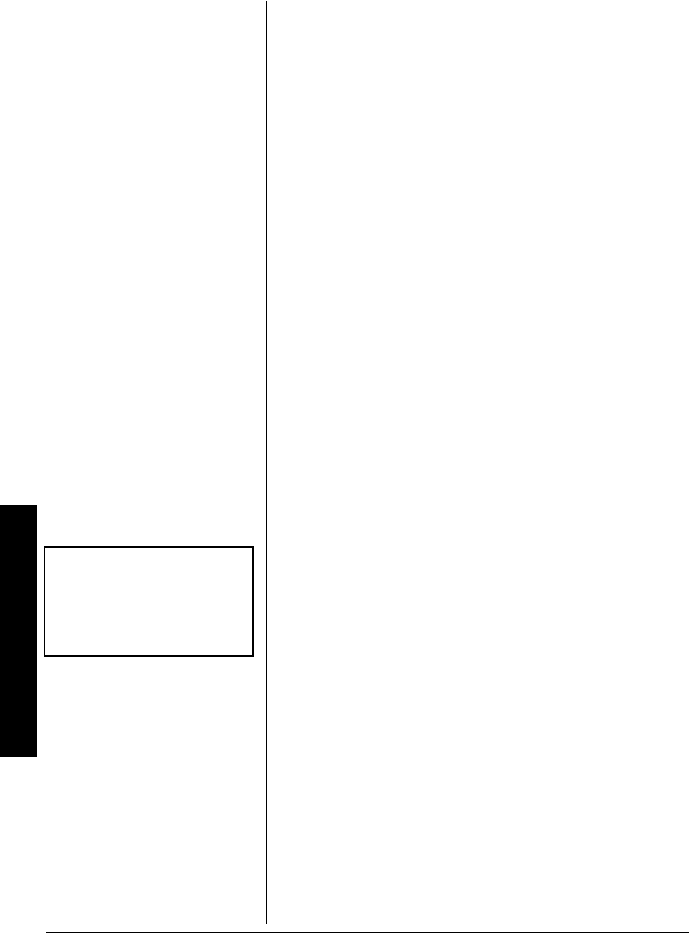
Installing Your Telephone
12
4. Press
SEL/CH. The phone beeps.
5. Press
END to exit.
When you select
RR
RR
ii
ii
nn
nn
gg
gg
ee
ee
rr
rr
OO
OO
ff
ff
ff
ff
, the phone does not
ring when it receives an incoming call and
<<
<<
RR
RR
ii
ii
nn
nn
gg
gg
ee
ee
rr
rr
OO
OO
ff
ff
ff
ff
>>
>>
appears on the handset when you
make or receive calls, or place it on the base.
SETTING THE RINGER TONE
You can choose from six ringers or four melodies.
Ringers:
FF
FF
ll
ll
ii
ii
cc
cc
kk
kk
ee
ee
rr
rr
, CC
CC
ll
ll
aa
aa
tt
tt
tt
tt
ee
ee
rr
rr
, LL
LL
ee
ee
aa
aa
pp
pp
FF
FF
rr
rr
oo
oo
gg
gg
, PP
PP
ii
ii
nn
nn
gg
gg
BB
BB
aa
aa
ll
ll
ll
ll
, RR
RR
ee
ee
mm
mm
ii
ii
nn
nn
dd
dd
ee
ee
rr
rr
, SS
SS
oo
oo
ff
ff
tt
tt
AA
AA
ll
ll
ee
ee
rr
rr
tt
tt
Melodies: BB
BB
ee
ee
ee
ee
tt
tt
hh
hh
oo
oo
vv
vv
ee
ee
nn
nn
99
99
(“Ode to Joy” from
Beethoven’s 9th Symphony),
EE
EE
ll
ll
ii
ii
ss
ss
ee
ee
(“For Elise”),
MM
MM
ee
ee
rr
rr
rr
rr
yy
yy
--
--
XX
XX
mm
mm
aa
aa
ss
ss
(“We Wish You a Merry Christmas”),
HH
HH
mm
mm
SS
SS
ww
ww
tt
tt
HH
HH
mm
mm
(“Home Sweet Home”)
1. Lift the handset and press
MENU/MUTE.
2. Press # or $ to select
RR
RR
ii
ii
nn
nn
gg
gg
ee
ee
rr
rr
TT
TT
oo
oo
nn
nn
ee
ee
ss
ss
.
3. Press
SEL/CH.
4. Press # or $ to make selection. Each time
you make a selection, the selected ringer or
melody sounds. Ô
5. Press
SEL/CH. A tone sounds.
6. Press
END to exit.
TURNING AUTO TALK ON/OFF
Auto Talk allows you to simply pick up the phone
from the base to answer a call, without pressing
TALK/FLASH! If the handset is away from the base,
press any number key to answer a call. Your phone
is not preset to use Auto Talk.
1. Lift the handset and press
MENU/MUTE.
2. Press # or $ to select
CC
CC
aa
aa
ll
ll
ll
ll
ee
ee
rr
rr
II
II
DD
DD
SS
SS
ee
ee
tt
tt
uu
uu
pp
pp
.
Ô NOTE Ô
If you set the ringer to
OO
OO
ff
ff
ff
ff
,
the ringer tone does not
sound.
43-3529_3598.fm Page 12 Monday, April 28, 2003 1:38 PM


















