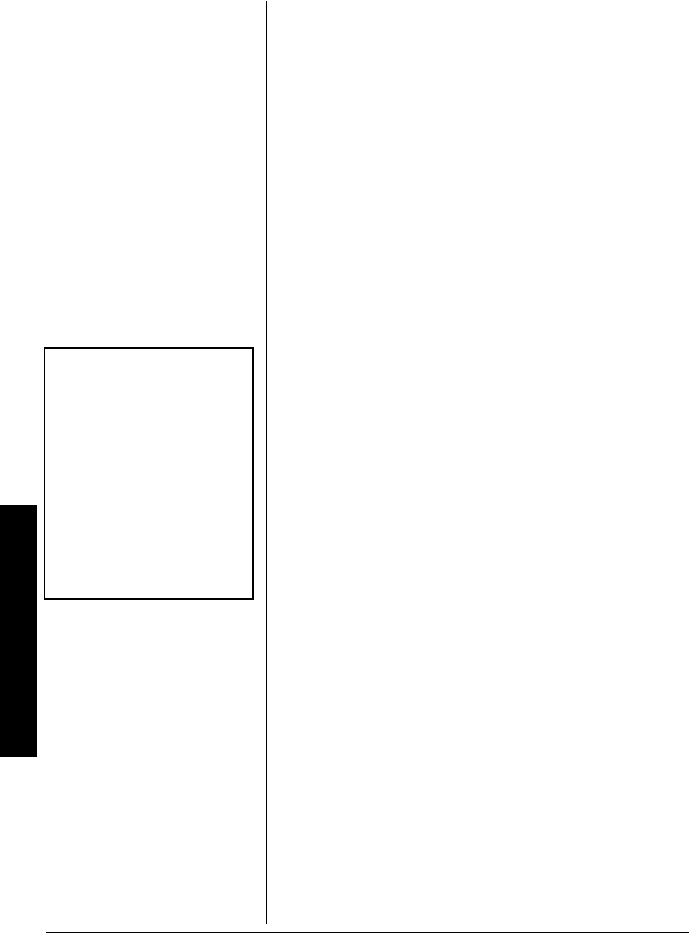
Installing Your Telephone
14
In some areas, the area code is necessary even for
a local call (10-digit dialing). If you live in such an
area, do not store the area code.
1. Lift the handset and press
MENU/MUTE.
2. Press # or $ to select
CC
CC
aa
aa
ll
ll
ll
ll
ee
ee
rr
rr
II
II
DD
DD
SS
SS
ee
ee
tt
tt
uu
uu
pp
pp
.
3. Press
SEL/CH.
4. Press # or $ to select
AA
AA
rr
rr
ee
ee
aa
aa
CC
CC
oo
oo
dd
dd
ee
ee
.
5. Press
SEL/CH. Then enter your three-digit area
code. If you make a mistake, repeatedly press
êê
êê
/SPEED DIAL/% or CID/& to move the cursor
over the incorrect digit. Then enter the correct
number.
6. Press
SEL/CH. The phone sounds a
confirmation tone.
7. Press
END to exit. Ô
SELECTING THE LANGUAGE
You can select the information on the display to
appear in English, French, or Spanish.
1. Lift the handset and press
MENU/MUTE.
2. Press # or $ to select
LL
LL
aa
aa
nn
nn
gg
gg
uu
uu
aa
aa
gg
gg
ee
ee
.
3. Press
SEL/CH.
4. Press # or $ to select
EE
EE
nn
nn
gg
gg
ll
ll
ii
ii
ss
ss
hh
hh
, FF
FF
rr
rr
aa
aa
nn
nn
çç
çç
aa
aa
ii
ii
ss
ss
,
or
EE
EE
ss
ss
pp
pp
aa
aa
ññ
ññ
oo
oo
ll
ll
.
5. Press
SEL/CH. A confirmation tone sounds.
6. Press
END to exit.
Ô NOTE Ô
If an area code is already
stored, it appears on the
display. To delete the area
code, press DEL/TRSF
three times. Then enter
your area code. Or you can
use ê/SPEED DIAL/%
or CID/& to move the
cursor and edit the area
code.
43-3529_3598.fm Page 14 Monday, April 28, 2003 1:38 PM


















