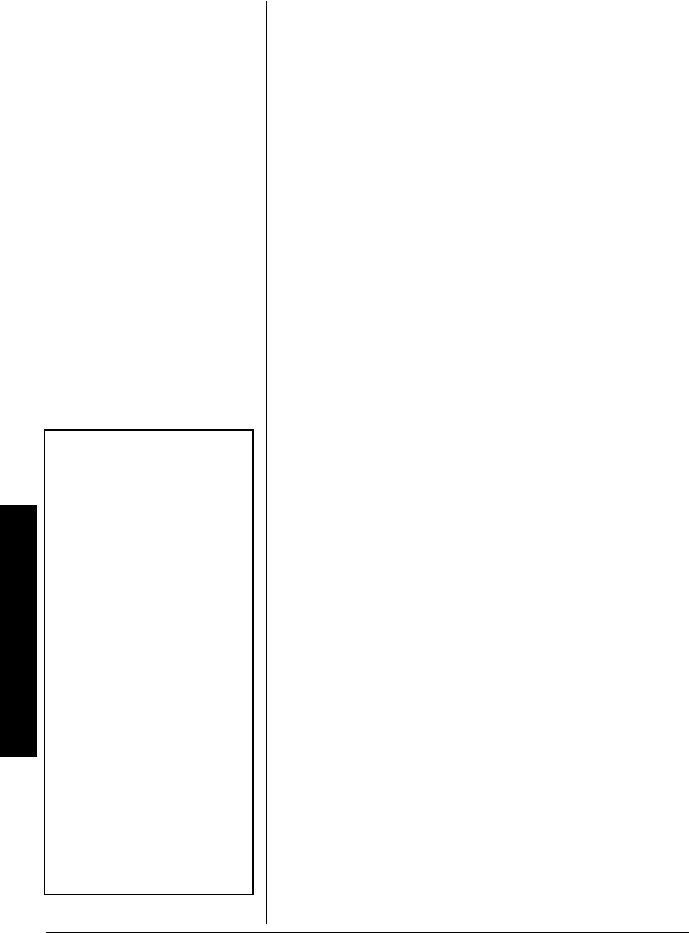
Memory Dialing
20
6. To enter a number, repeatedly press the
corresponding number key until the number
appears.
7. To enter a special character, press
0 repeatedly
to select one of the following characters:
∗
##
##
--
--
&
((
((
))
))
(space)
00
00
8. If you make a mistake, press êê
êê
/SPEED DIAL/%
to move the cursor back to the incorrect entry,
press
DEL/TRSF to delete the wrong character.
Then enter the correct character.
9. Press
SEL/CH. SS
SS
tt
tt
oo
oo
rr
rr
ee
ee
//
//
EE
EE
dd
dd
ii
ii
tt
tt
NN
NN
oo
oo
..
..
appears.
10. Enter the number and any tone or pause
entries (see “Using Tone Services on a Pulse
Line” on Page 17 and “Entering a Pause” on
Page 21). Ô
11. Press
SEL/CH. DD
DD
ii
ii
ss
ss
tt
tt
ii
ii
nn
nn
cc
cc
tt
tt
ii
ii
vv
vv
ee
ee
RR
RR
ii
ii
nn
nn
gg
gg
appears.
12. Press # or $ to select the ringer, or NN
NN
oo
oo
SS
SS
ee
ee
ll
ll
ee
ee
cc
cc
tt
tt
nn
nn
if you do not want to assign a
distinctive ring.
Each time you make a selection, the selected
ringer or the melody sounds (unless you
selected
NN
NN
oo
oo
SS
SS
ee
ee
ll
ll
ee
ee
cc
cc
tt
tt
nn
nn
). See “Turning the
Distinctive Ringer On/Off” on Page 23.
13. Press
SEL/CH. SS
SS
pp
pp
ee
ee
ee
ee
dd
dd
DD
DD
ii
ii
aa
aa
ll
ll
appears.
If the selected location has no number,
SS
SS
PP
PP
DD
DD
nn
nn
::
::
and
<<
<<
EE
EE
mm
mm
pp
pp
tt
tt
yy
yy
>>
>>
appear. The name that is stored
in that location also appears. If you are editing
a number already stored in a speed dial
location, the pointer moves to the location
where
<<
<<
CC
CC
uu
uu
rr
rr
rr
rr
ee
ee
nn
nn
tt
tt
>>
>>
appears.
Press $ to select a speed dial location (
SS
SS
PP
PP
DD
DD
11
11
–
SS
SS
PP
PP
DD
DD
00
00
) or NN
NN
oo
oo
ss
ss
ee
ee
ll
ll
ee
ee
cc
cc
tt
tt
nn
nn
if you do not want to
store in the selected speed dial location.
14. Press
SEL/CH. DD
DD
oo
oo
nn
nn
ee
ee
!!
!!
appears. Ô
Ô NOTE Ô
• Each tone or pause entry
uses one digit of memory.
• If you press END or do
not press a key for 30
seconds, the phone exits
the phonebook store
mode.
• When the memory is full,
a beep sounds and
MM
MM
ee
ee
mm
mm
oo
oo
rr
rr
yy
yy
FF
FF
uu
uu
ll
ll
ll
ll
appears. You cannot
store the names and
numbers.
• If you select a speed dial
location where a number
is already stored, the new
number replaces the old
number, and the old
number is stored as a
normal memory number.
43-3529_3598.fm Page 20 Monday, April 28, 2003 1:38 PM


















