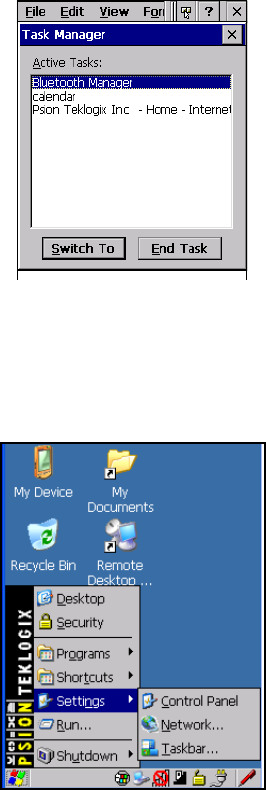
Chapter 4: Working With Windows CE 5.0
Settings
Ikôn Rugged PDA (Windows CE 5.0) User Manual 65
Figure 4.10 Task Manager
4.4.5 Settings
The Settings sub-menu includes the following settings: Control Panel, Network and Dial-up
Connections, and Taskbar and Start Menu.
Figure 4.11 Settings Sub-Menu
Control Panel
The Control Panel contains applets used to configure hardware, the operating system and
the shell. If your Ikôn is running with the Psion Teklogix TekTerm application or another ap-
plication, additional configuration applets may appear in the Control Panel.


















