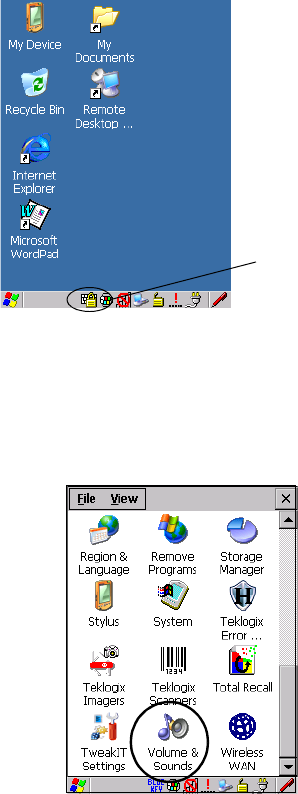
Chapter 5: Configuration
Volume And Sound Properties
98 Ikôn Rugged PDA (Windows CE 5.0) User Manual
A locked keyboard icon is displayed in the softkey bar when the keyboard is locked.
• Type the key sequence to unlock the keyboard.
5.5.4 Volume And Sound Properties
•In the Control Panel, choose the Volume & Sounds icon.
Figure 5.6 Choosing The Volume Icon
Locked Keyboard
Icon


















