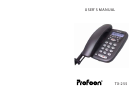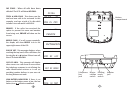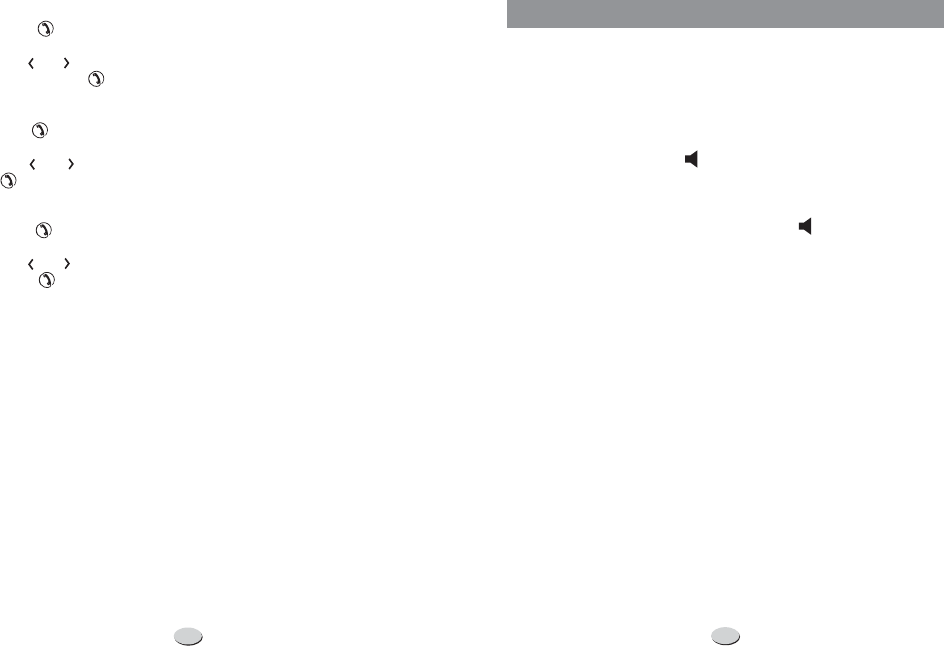
7
1. Ringer Volume Selection
2.RedialFunction
3.SpeakerFunction
4.FlashFunction
5.MuteFunction
6.PauseFunction
HI/LO
HI
LO
RD./P
FLASH
NOTE:
FLASH
MUTE
MUTE. MUTE
Settheringer volumeswitchto thedesiredposition ( )toselect
the ringer volume. To have the maximum ringer volume, move the
ringer volume switch to the position. If you would prefer a gentle
ringervolume,movetheringervolumeswitchtothe position.
Liftthehandsetorpressthe button,thenpressthe buttonto
redialthelastdiallednumber.
Toswitchyourcalltospeakerphone,pressthe buttonandhangup
thehandset.Torevertback,just pick up thehandset. Inspeakerstate,
youcan dialthe numberand receive the call,also you cananswer the
call.
Pressthe buttontoterminatea calland institutea diallingtone
for another call or to get another call from "Call Waiting" (a special
telephoneservice).
If you do not have any special telephone service, such as Call
Waiting,pressing the buttonduring acall maydisconnect your
currentconversation.
If you wish to speak privately to someone else in the room without
yourcalleroverhearing,pressthe buttononcethenthe LCDwill
display To resume normal conversation, jus t press the
buttonagain.
Allows you to insert a temporary pause during diallingsequence. For
example, dialling an international number (eg: 011-886-22-795-1234),
sometelephonecompanysystemswillnotregistertheentirenumber
FUNCTION BUTTONS
14
6. FLASH TIME SETTING
7. HOUR FORMAT SELECTION
8. DATE FORMAT SELECTION
Press the button to enter this setting when the LCD shows
and then the current value willdisplay.
Use the button to set the flash time (100ms/120ms/300ms/
600ms). Press the button to confirm and exit.
Press the button to enter this setting when the LCD shows
and then the current value willdisplay.
Use the button to select the hour format (12H/24H). Press
the button to confirm and exit.
Press the button to enter this setting when the LCD shows
and then the current value willdisplay.
Use the button to select the date format (DD-MM/MM-DD).
Press the button to confirm andexit.
In the DD-MM mode, the time display sequence is day-month and
in the MM-DD mode,the sequence is month-day.
SET
FLASH
HOUR
FORMAT
DATE
FORMAT
or
or
or