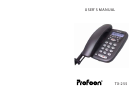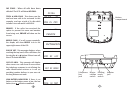CHECK THE CONTENTS O F THE BOX
BATTERY INSTALLATION
NOTE:
CONNECTING LINE CORDS
Box should contain:
Handset with handset cord and phone base
Telephone line cord
4 AA size 1.5V batteries
User's manual
Bracket
TheCallerIDphonerequiresfour1.5VAAsizebatteriesforLCDdisplay.
1. Remove the battery cover from the back of your Caller ID phone
2.Insert four 1.5VAA size batteries by observing the +/-polarity
markedinthecompartment.
3.Replacebatterycompartmentcover.
YoucanalsoinsertanadaptorfortheLCDdisplay(optional).
Plug one end of the supplied modular cord into the line jack. Then
plugtheotherendintotelephonelinejack.
l
l
l
l
l
INTRODUCTION
3
l
the
the
the
Using the call back feature
A. Callbackthe diallednumber:The unitcanstore upto 10dialled
numbers.
B. Call back the called number: The unit can store minimum 76
callednumbers.
(NOTE: If the number is blocked or is
notavailable,itcannotbecallbacked.)
1. In the state of on-hook, press the button once,the last dialled
numberwillshowontheLCD,thenuse buttontoselectthe
numberthatyouwanttodialout.
2. Pick up the handset or press button, the phone numbercan be
dialledoutautomatically.
1.Liftthehandsetorpress button,listenforadialtone.
2.Selectthecallerthatyouwanttocallbackbypressing
button.
3.Pressthe buttontodialthephonenumbershowsontheLCD.
In the state of on-hook, use button to select the call you
wanttocallback,thenpickupthehandsetor pressthe button,the
phonenumbercanbedialledoutautomatically.
Or
or
or
or
18