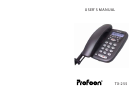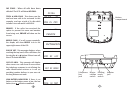Carefullyreadtheinstructionsinthismanual.
Followallwarningsandinstructionsmarkedontheunit.
Whencleaning,unplugthetelephonejackfromthewalloutlet.Use
a dampcloth. useliquidoraerosolcleaners.
Do not use this equipment near water, eg: near a kitchen sink,
bathtub, washbowl, laundry rub, swimming pool or in a wet
basement.
Install in aprotected location. Ensure all linesand cords are away
fromfoot traffic. place objectson the linecordthat may
causedamageorabrasion.
Avoid spilling any liquid on the unit. This may cause internal
shorting,fireorshockandisnotcoveredunderyourwarranty.
Do not overload walloutlets andextension cords asthis canresult
in theriskoffireorelectricalshock.
Never push objects of any kind into this telephone as they can
touchdangerousvoltage pointsor shortout partsthat couldresult
inariskoffireorelectricalshock.
Take the phone to a qualif ied technician when it requires repair
work or service. To reduce the risk of electrical shock, do not
disassemble the telephone. Opening or removing covers can
expose you to dangerous voltages or other risks. Incorrect re-
assemblycancauseelectricalshockduringsubsequentuse.
Avoidusing the telephoneduringan electricalstorm.There canbe
aslightriskofelectricalshockfromlightning.
use the telephone to report agas leak, if in the vicinityof
theleak.
Unplug this telephone from the wall outlet and refer servicing to
qualifiedservicepersonnelunderthefollowingconditions:
Ifliquidisspilledintotheunit.
If the unit isexposed to rain or water.
If the unit doesnot operate normally by following the
operating Instructions.
If the unit isdropped or the casing is damaged.
If the unit exhibitsa distinct change in performance.
DONOT
DO NOT
DO NOT
l
l
l
l
l
1.
To reduce the risk of fire, electrical shock, and injury, please follow
thesebasicsafetyprecautionsbeforeyouusethisequipment.
2.
3.
4.
5.
6.
7.
8.
9.
10.
11.
12.
SAFETY INSTRUCTIONS
2
19
Check the line cord. Connect the telephone cord. Check
batteries,Checkadaptor.
Call your telephone companyto verify that your CallerID
servicesareactive.
You may have too manycommunication devices hooked
toasingleline. Acommunicationdevicecanbeaphone,
modem or facsimile (FAX) machine. Contact your
telephone company for help in calculating the limit for
yourresidenceorbusinessline.
Verifythatthelinecordispluggedincorrectly.
Verify that the line cord connection is correct and tightly
secured.
Call your telephone company to verify that your caller ID
servicesareactive.
If you have an answering machine connected to this
Phone, ensure that your answering machine is set to
answerafteratleasttworings.
Youanswerthecallbeforetworings.
Contact your telephone company if the problem
continues for more than 24 hours. The telephone
companymaybeexperiencetemporaryline.
If you have experienced a power failure when using
optional AC adaptor, the batteries for memory back up
couldbecomeweak ordead.Ifthepowerisrestoredand
the display screen does not respond then You must
replacethebatterieswithnewones.
TROUBLESHOOTING
BLANK OR
FAINT
SCREEN
CALLER ID
WILL NOT
WORK
PROPERLY
PHONE
WILL NOT
RING
NO DIAL
TONE
NO DATA
SENT
NO RE-
SPONSE ON
LCD DISPLAY
If you have problems with your phone, please check below
forhelpfulhints:
l
l
l
l
l
l
l
l
l
l