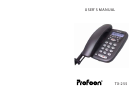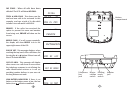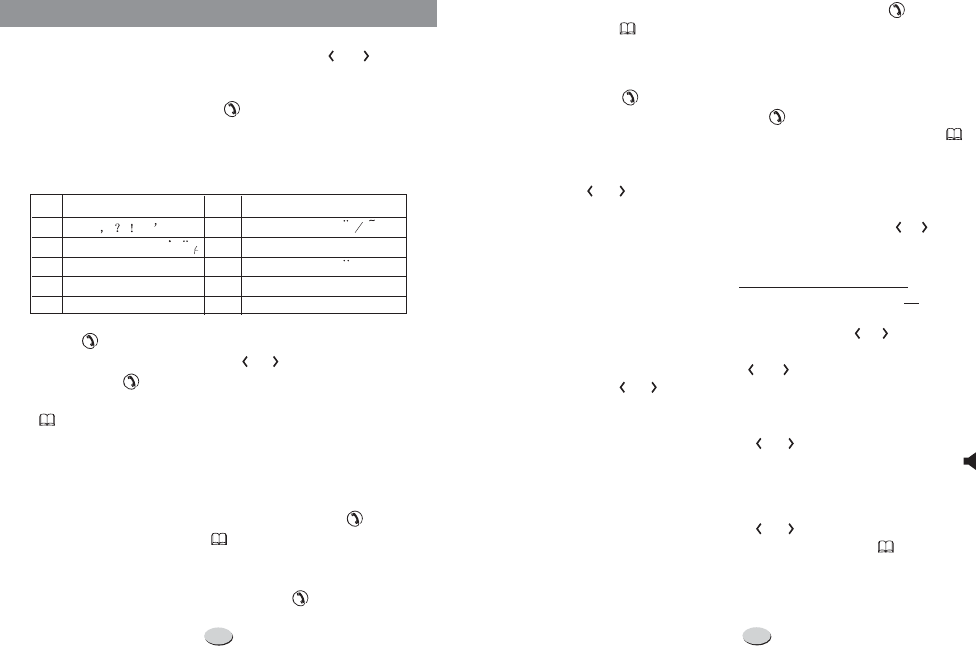
10
FUNCTION OPERATION
Thisunitcontainsthefollowingspecialfunction,quicklypressthe
button to enter the setting mode and press button to
select one. The setting sequence is
he
DEL
twice
DEL
PHONE BOOK-LCD CONTRAST -
SET TIME - SET L ANGUAGE - SET AREA& LDS - SET FLASH - HOUR
FORMAT- DATE FORMAT.
a.Toaddnumberandnametothephonebook
or
Press the buttonto confirm orpress t
buttontoexit.
1.PHONEBOOK
Press the button to select the phonebook menu and the LCD
will show: . Press the to select the
menu. Press the button to enter the function of adding name
and number. (You can enter it directly by pressing and holding
the button.)
Enter the telephone number by keypad. Press the button to
delete the previous digit. The maximum number of digits to be
entered is , if the number exceeds , the LCD will show
and the exceeding digits will not be stored.
After finishing the number setting, press and hold button for
about 3 seconds (or press the button once) to enter the name
setting, press the appropriate keypad to get the following
characters, if the next character is on the same button as the
previous one, you will first
REVIEW >> ADD >>
DEL
20 20
DEL
need to press button before the
entering,press button to delete the previous character.
or
TOO
LONG
1.
2.
3.
11. -"()
2 A B Cabc2AAE
3 D E Fdef3
4 GHIghi4
5 J K Ljkl5
6 MNOmno6OON
7 PQRSpqrs7
8 TUVtuv8U
9 W X Y Zwxyz9
0 0 + & @/$%
Key Characters
Key Characters
FUNCTION OPERATIONS
11
NOTE: If the number is more than 13 digits, an arrow will show on
the bottom right of LCD, press button to review the other
digits, press button again to review the next call.
Duringthereviewingprocess,use buttontoselect thenumber
youwant,whenitshowsontheLCD,pickupthehandsetorpressthe
buttontodial.
Duringthereviewingprocess,use buttontoselect thenumber
you want. Whenit showson theLCD, press andhold button for 3
seconds more, then the first character of the name will flash to
indicateyouenterthefunctionofnamemodification.
c.Tospeeddialthenumberfromthephonebook
d.Tomodifyphonebookname:
or
or
or
or
Press the button to select the phonebook menu andthe LCD
will show . Press the button to enter the function
of reviewing the nameand number. (Alsoyou can press the
button once, then the last record in the phone book will show
on the LCD.)
Use button to review. You can also quickly review the call
by the first letter of name, when press the first letter of name,
the LCD will display the matching name(s), then use button
to get the right one.
Inthestateofon-hook,press toreview.
Eg:Ifyouwanttoreviewtheseventhnumber,justpress ,theLCD
will show the seventh number and name. In this state, you can
continuereviewtheothernumbersbypressing button.
REVIEW >>
sequenceofthenumber+#
7#
or
or
or
2.
When the setting is completed, press and hold the button (or
press the button once) to store the records and meanwhile
enter the next number presetting.
4.
1.
b. To review the number/name in phone book