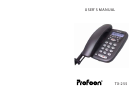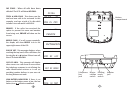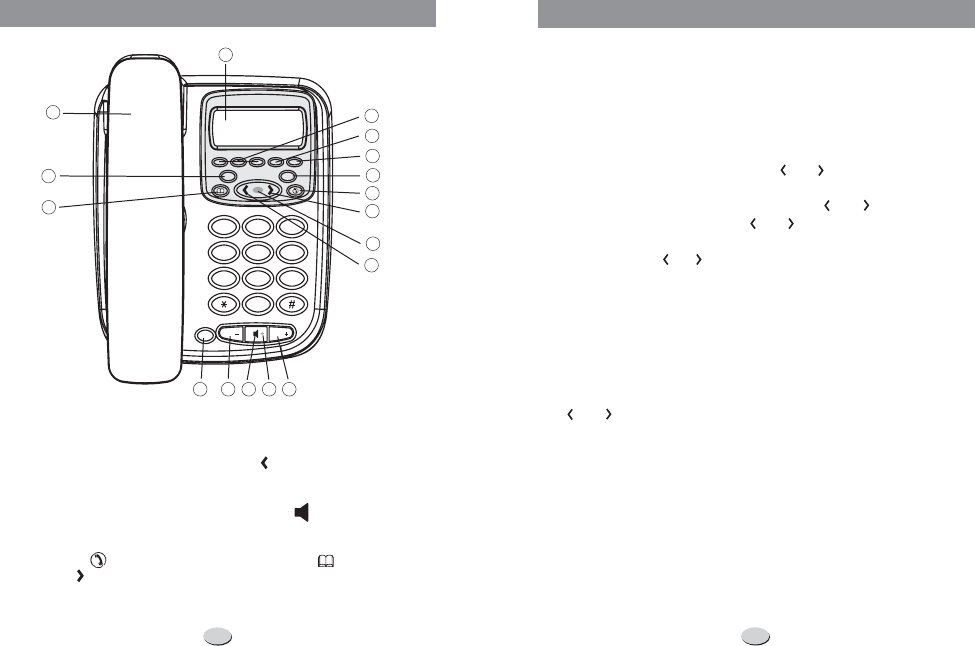
LOCATION OF CONTROLS
4
1. Handset
2.LCD
3.M1~M3 button
4.Flash button
5.Autobutton
6.Mute button
7.Callback( )button
8.Down ( )button
9.New callindicator
10.Up( )button
11.Volume+( )button
12.Inuseindicator
13. Speaker ( ) button
14.Volume-( )button
15.Redial&pause( )button
16. Phonebook ( )button
17.Delete( )button
VOL +
VOL -
RD./P
DEL
M1 M2 M3
RD./P
FLASH AUTO
MUTEDEL
1
4
7
2
5
8
0
3
6
9
ABC DEF
MNO
JKL
GHI
PQRS
TUV
WXYZ
VOL VOL
1
3
4
2
5
6
7
8
9
16
111213
17
14
10
Subscription to Caller ID service from your local phone
company is required before the first use.
New callindicator
Review our callrecords
END OF LIST
Savecallrecords
NOTE
Deletesingleorallrecordnumber(s)-
DEL DEL? DEL
DEL ALL DEL?
DEL NO
CALL.
DEL
l
l
l
l
-The red indicator lightof your phonewill flash
to indicate that you have new calls until all the new calls have been
reviewed.
y -Use the buttontoscrollbrowse
through the caller list. If the call is more than 13 digits,the arrow will
show on the bottom right of LCD, press the button once to
reviewtheother digits,pressthe buttonagain toreview next
call. At the end of the call record list, you will see the
message.Pressthe buttontocontinue.
-Savespecificcallsbydeletingoldor unnecessary
callrecords.
:Yourphone storesminimum76callrecordsbeforethememory
becomes full. When the next call comes in, the oldest record
automaticallydropsofftomakeroomforthenewcallrecord.
Inthestateofon-hook,use
the button to selectthe numberwhich you wantto remove,
press the button, the LCD will show and then press the
buttonagaintoremovethisnumber,pressotherbuttontoexit.Ifpress
the button for about 6 seconds, the LCD will show and
pressthe buttontoremoveallnumbersand theLCDwillshow
When your Caller ID phone is in use mode, you can press the
buttononcetostopthetimer,pressitoncemoretorestartit.
or
or
or
or
or
NOTE:
17
CALLER ID SYSTEM OPERATIONS
15