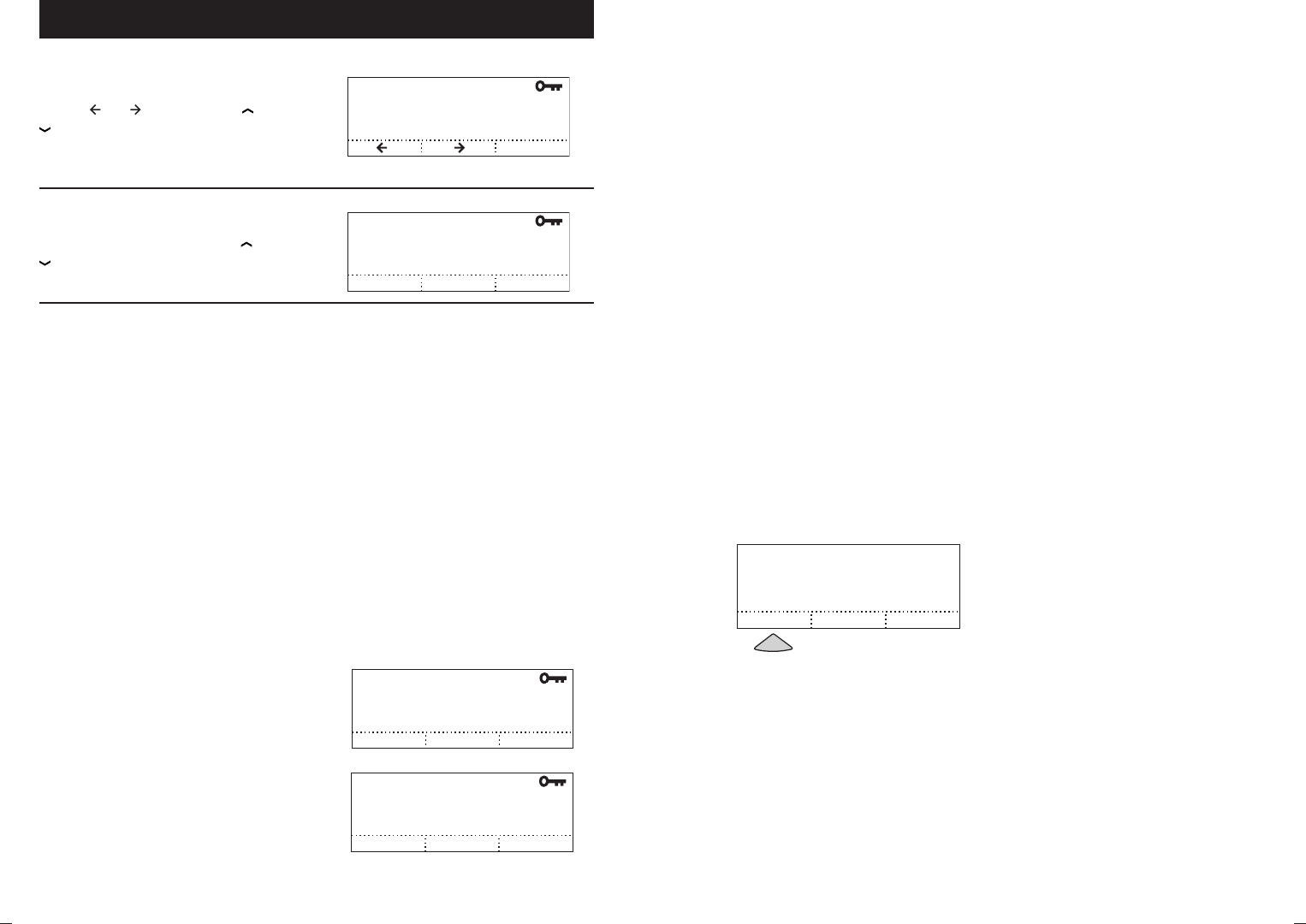
SoundStation VTX 1000 Operation Manual
36
Administrator’s Guide
SoundStation VTX 1000 Operation Manual
37
Administrator’s Guide
Phone System
You can adjust the timing of the Flash
delay to 75, 100, 300, or 600 milliseconds.
Use the
and
soft keys or the
or
buttons to cycle through these Flash
Timing options. Press the SAVE soft key
to save the change.
Flash Timing
FLASH TIMING
SAVE
600 MSEC
If available, you can turn Caller ID On
or Off with your soft keys or the
or
buttons. Press the SAVE soft key to
save the change.
Caller ID
CALLER ID
SAVE
OFF
OFF ON
The ability for two SoundStation VTX
1000s units to connect in wideband mode
is largely dependent on telephone line
quality. The longer the “training”
time (the time between when two VTX
phones connect until a wideband call is
established) the higher the probability two
SoundStation VTX units can establish a
wideband call, even on relatively poor
quality phone lines.
SoundStation VTX 1000 assumes poor
line quality by default, defaulting to a
Long Training Time of 10 - 12 seconds.
However, a Short Training Time can
be configured on higher quality phone
lines, such as analog lines on enterprise
telephone systems (PBXs, etc.), in order to
save wideband connection time.
Training time can be decreased to 4
- 6 seconds by selecting SHORT, then
pressing SAVE to save the change.
If Short Training Time does facilitate
consistent connections in wideband
mode, return SoundStation VTX 1000
to LONG Training Time.
Modem Setup
MODEM SETUP
SAVE
Short Training Time
MODEM SETUP
SAVE
Long Training Time
LONGSHORT
LONGSHORT
MODEM SETUP
SAVE
Short Training Time
MODEM SETUP
SAVE
Long Training Time
LONGSHORT
LONGSHORT
Line Quality Monitor
OFF SAVEON
On
Wideband Line Quality Monitor
During the course of a wideband call
line quality on a telephone network can
degrade, which can impact the clarity and
overall audio quality of a VTX Wideband
call. SoundStation VTX 1000s Wideband
Line Quality Monitor will automatically
revert a wideband call to narrowband mode
if significant line quality degradation is
detected, and is severe enough to impact
wideband audio quality over time. The
Wideband Line Quality Monitor is ON
by default, but can be deactivated by
selecting OFF and then SAVE . For shorter
conference calls, the benefit of turning
off the Wideband Line Quality Monitor is
that it may be likely that your wideband
call will end before any detectable
degradation in audio quality can be
detected, thus avoiding an unnecessary
“drop” to narrowband.


















