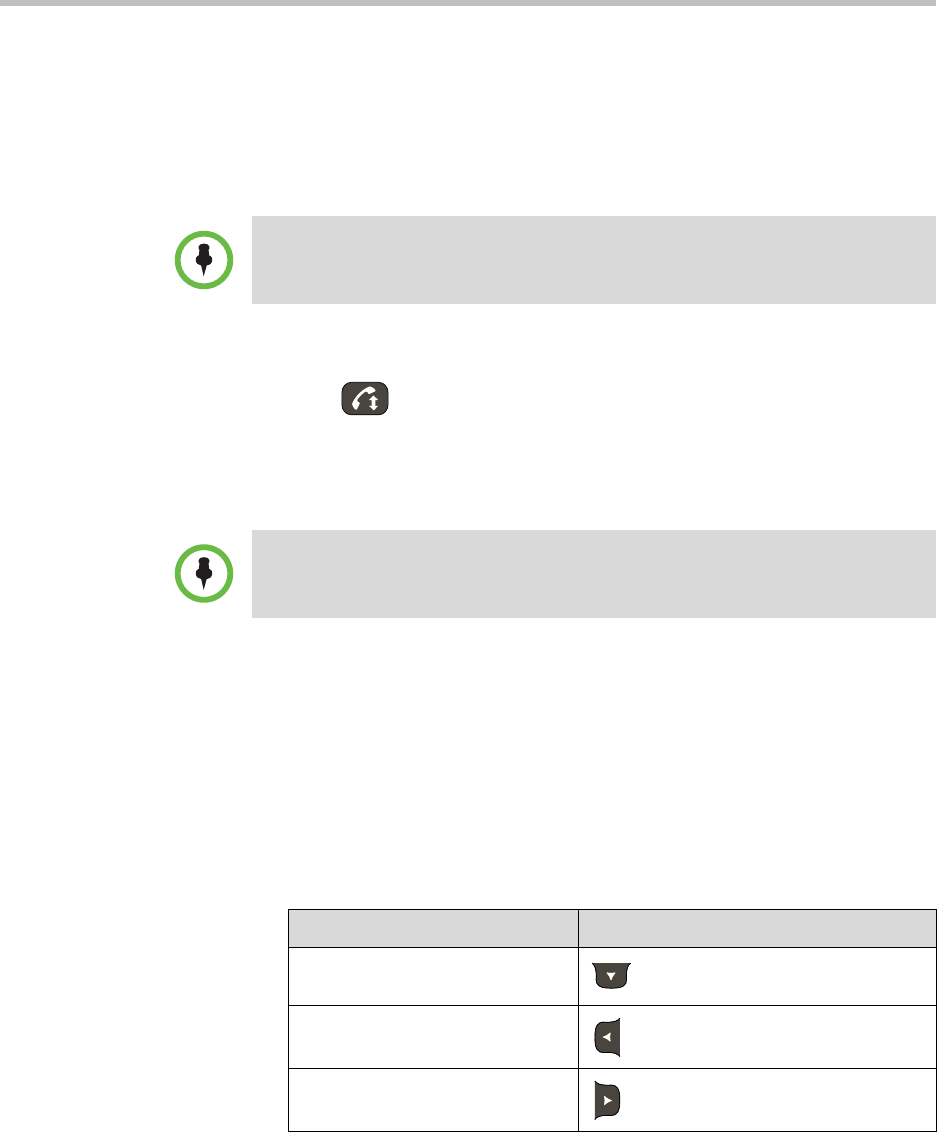
Polycom
®
SoundStation
®
IP 5000 Phone User Guide
11
To dial a phone number without a dial tone:
>> Enter the phone number of the party you want to call, and then press the
Dial soft key.
Calling by Entering an IP Address or URL
To dial an IP address or URL:
1. Press or the New Call soft key.
2. Press the URL soft key, and then enter the IP address or URL of the party
you want to call. (For information on how to enter an IP address, URL,
and special characters, see Entering Data and Enabling Items on page 7.)
3. Press the Send soft key.
Calling from a Call List
You can choose a record in a call list and dial the associated party.
To call from a call list:
1. From the idle screen, use one of the arrow keys to access a call list:
2. From the call list screen, scroll to the entry you want to dial, and then
press the Dial soft key.
Note
Placing calls using an IP address or URL may not be enabled for your phone. For
more information, see your system administrator.
Note
When you dial a URL, the maximum number of characters you can enter is 32.
To view this call list... Press this arrow key...
Missed calls
Received calls
Placed calls


















