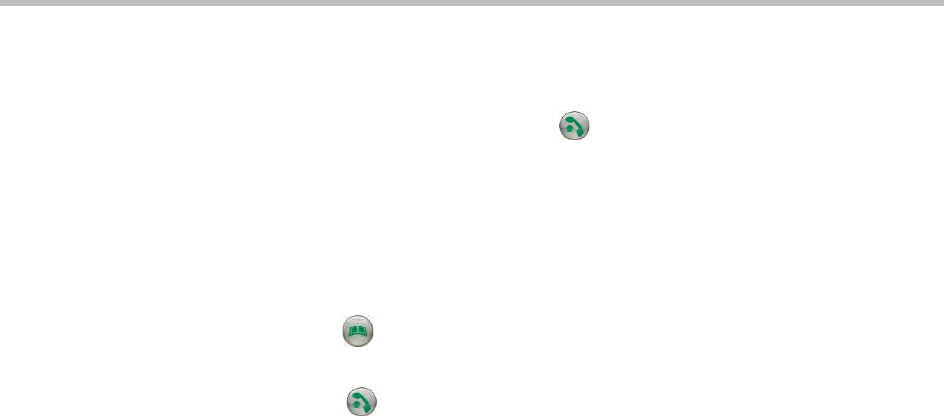
User’s Guide for Polycom HDX Desktop Systems
Polycom, Inc. 25
To place a multipoint call by adding sites to a call:
1 Call the first site.
2 When the call connects, press Call on the keypad.
3 Place a call to the next site. For more information, refer to Placing a Call
on page 3.
4 Repeat steps 2 and 3 until all sites are connected.
To place a multipoint call using a directory group:
1 Press Directory on the keypad.
2 Highlight a group folder in the directory list.
3 Press Call to place the call.
Depending on how your system is configured, it attempts to call the group
using a pre-defined list of call types. Contact your system administrator
for more information.
To place a cascaded multipoint call:
1 Call a group from the directory, or place calls one at a time to several
other sites. For more information, refer to Placing a Call on page 3.
2 Ask each site to call additional sites.


















