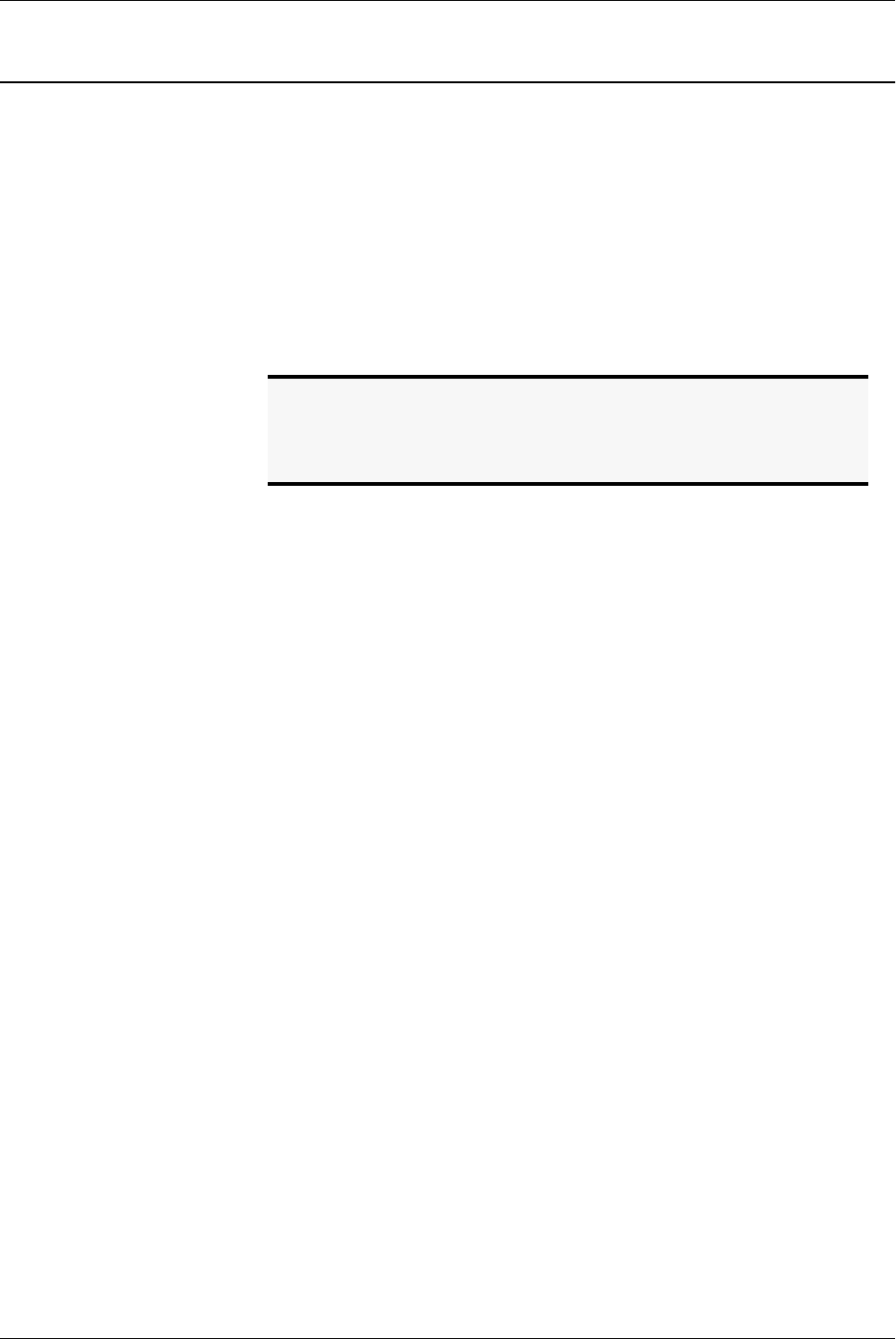
BUILDING YOUR SYSTEM WITH MULTIPLE VOR-
© Polycom, Inc. 7 Vortex
®
Applications and Presets Guide
C
ONNECTING
M
ULTIPLE
V
ORTEXES
Up to 8 Vortexes can be linked together at one time. Each unit in the chain must have
a unique Device ID. Use the EF Bus to link multiple Vortexes together.
The following steps should be followed to connect the EF Bus:
• Connect the RS-232 remote control device to the first Vortex in the chain.
• Connect the provided Cat-5 cable between the EF B
US
O
UT
of the first device,
and the EF B
US
I
N
of the second device.
• Connect another Cat-5 cable between the EF B
US
O
UT
of the second device and
the EF B
US
I
N
of the third device, and so on.
• Terminate the chain of Vortexes using the instructions below.
Terminating the
Vortex
The Vortex must be terminated with the provided EF Bus terminator. Place a termina-
tor in the EF B
US
I
N
of the first device in the chain and also in the EF B
US
O
UT
of the
last device. If you lose the terminator provided with your Vortex unit, see “Making an
EF Bus Terminator” on page 45 for information and instructions on how to make one.
Note. The EF Bus must be connected so that the EF Bus In of one
box is connected to the EF Bus Out of another. Connecting
the EF Bus In to another EF Bus In (or Out to Out) will not
work.


















