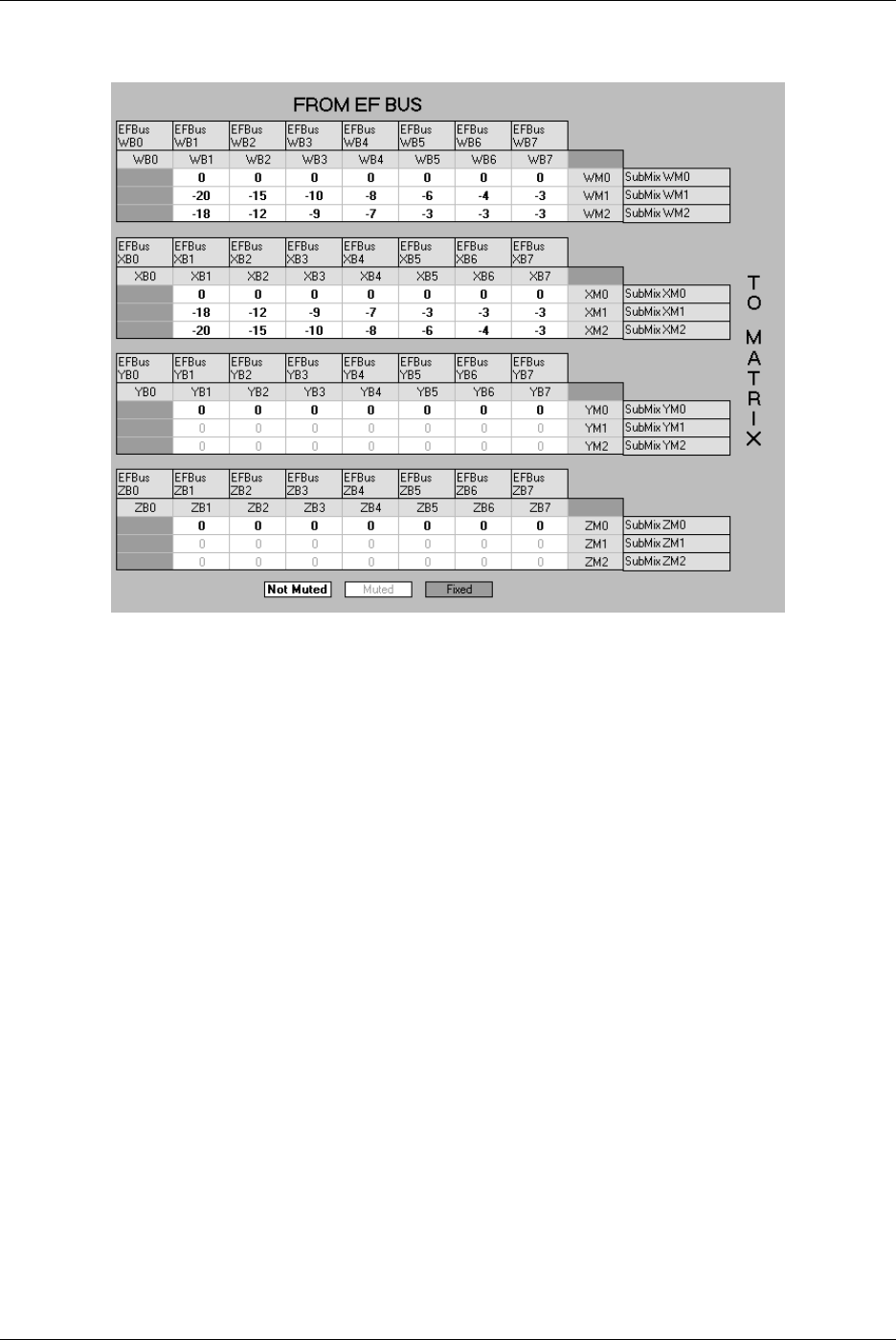
PRESETS
Vortex
®
Applications and Presets Guide 18 Technical Support: (800) 932-2774
Presets 3, 7-12 Reserved.
Preset 13 Passthrough Mic.
Passthrough mode (Inputs 1-8, A-D are direct out) with Inputs
1-8 set to Mic level. Everything else is disabled.
Preset 14 Passthrough Line.
Passthrough mode (Inputs 1-8, A-D are direct out) with
Inputs 1-8 set to Line level. Everything else is disabled.
Preset 15 Blank Slate.
All crosspoints muted. Everything disabled.
The Submatrix assumes that Vortex 01 is the next closest zone, Vortex 02 is the next one, etc., and Vortex 07 is the
farthest zone (reinforced at the highest level).


















