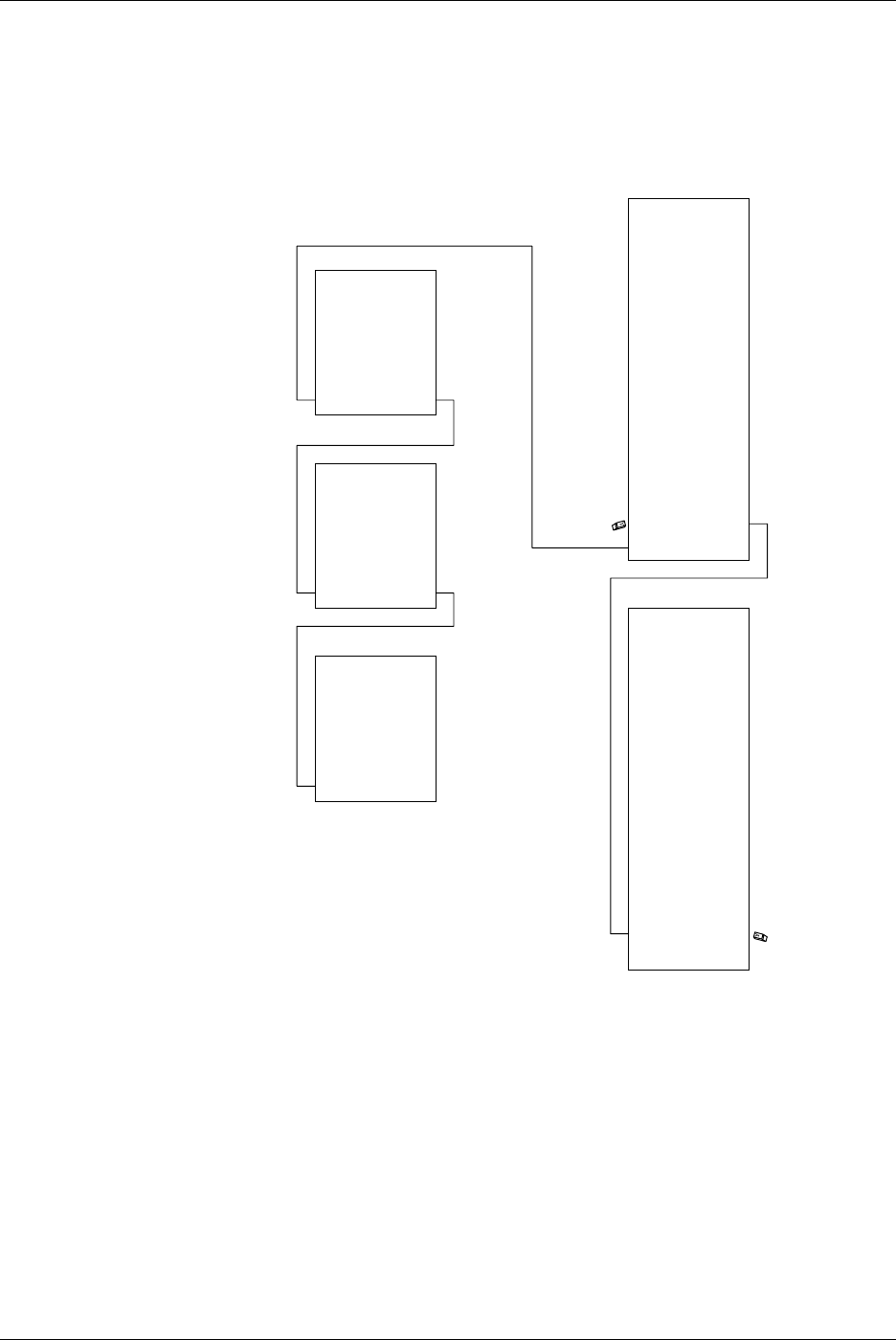
BUILDING YOUR SYSTEM WITH MULTIPLE VOR-
© Polycom, Inc. 9 Vortex
®
Applications and Presets Guide
Connecting the
Vortex with Other
EchoFree Devices
If you are linking multiple Vortexes, you must use the EF bus to link the Vortexes to
each other. If you are linking a Vortex to other EchoFree devices, such as the EF200
Phone Add, for RS-232 control, use the ASPI bus. See Figure 4 below. The ASPI
Bus does not need to be terminated.
Figure 4. Linking the Vortex to other EchoFree devices.
EF200
From AEC
From Rem.
To AEC
To Rem.
Phone
ASPI
Bus In
ASPI
Bus Out
Vortex
®
In 1
In 2
In 3
In 4
In 5
In 6
In 7
In 8
Out 1
Out 2
Out 3
Out 4
Out 5
Out 6
Out 7
Out 8
In A
In B
Out A
Out B
In D
Out C
Out D
In C
EF Bus OutEF Bus In
ASPI Bus
Vortex
®
In 1
In 2
In 3
In 4
In 5
In 6
In 7
In 8
Out 1
Out 2
Out 3
Out 4
Out 5
Out 6
Out 7
Out 8
In A
In B
Out A
Out B
In D
Out C
Out D
In C
EF Bus OutEF Bus In
ASPI Bus
EF200
From AEC
From Rem.
To AEC
To Rem.
Phone
ASPI
Bus In
ASPI
Bus Out
EF200
From AEC
From Rem.
To AEC
To Rem.
Phone
ASPI
Bus In
ASPI
Bus Out
EF Bus
Terminator
EF Bus
Terminator


















