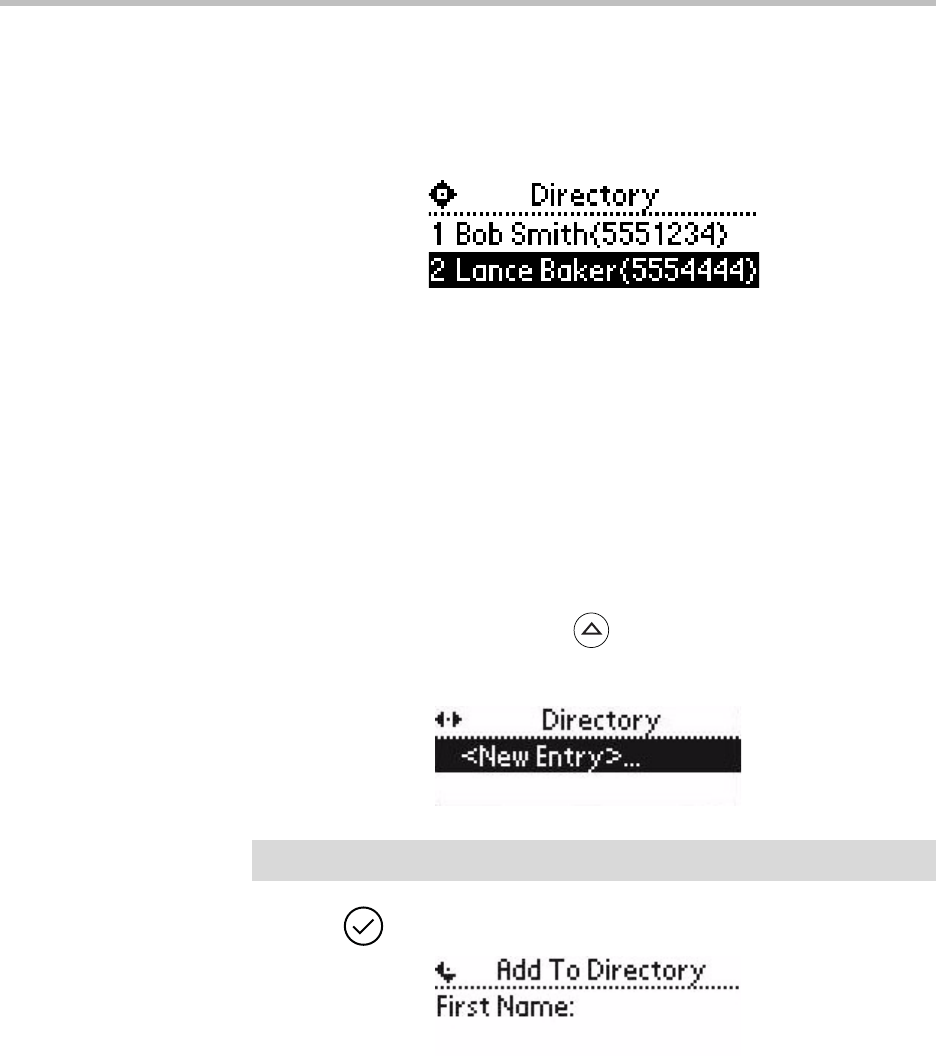
User Guide SoundPoint IP 330/320
2 - 8
Managing Contacts
You can enter 99 contacts in your phone's Contact Directory.
You can add, edit, delete, dial, or search for a contact in this directory.
Adding Contacts
You can add a contact manually or from a call list.
Adding Contacts Manually
New entries to the Contact Directory are added to the top of the list.
To add a contact manually:
1. Press the Dir soft key and then .
A new entry appears at the top of the list.
2. Press to add a new entry.
Note
When adding the first contact, you do not need to press the Up arrow key.


















