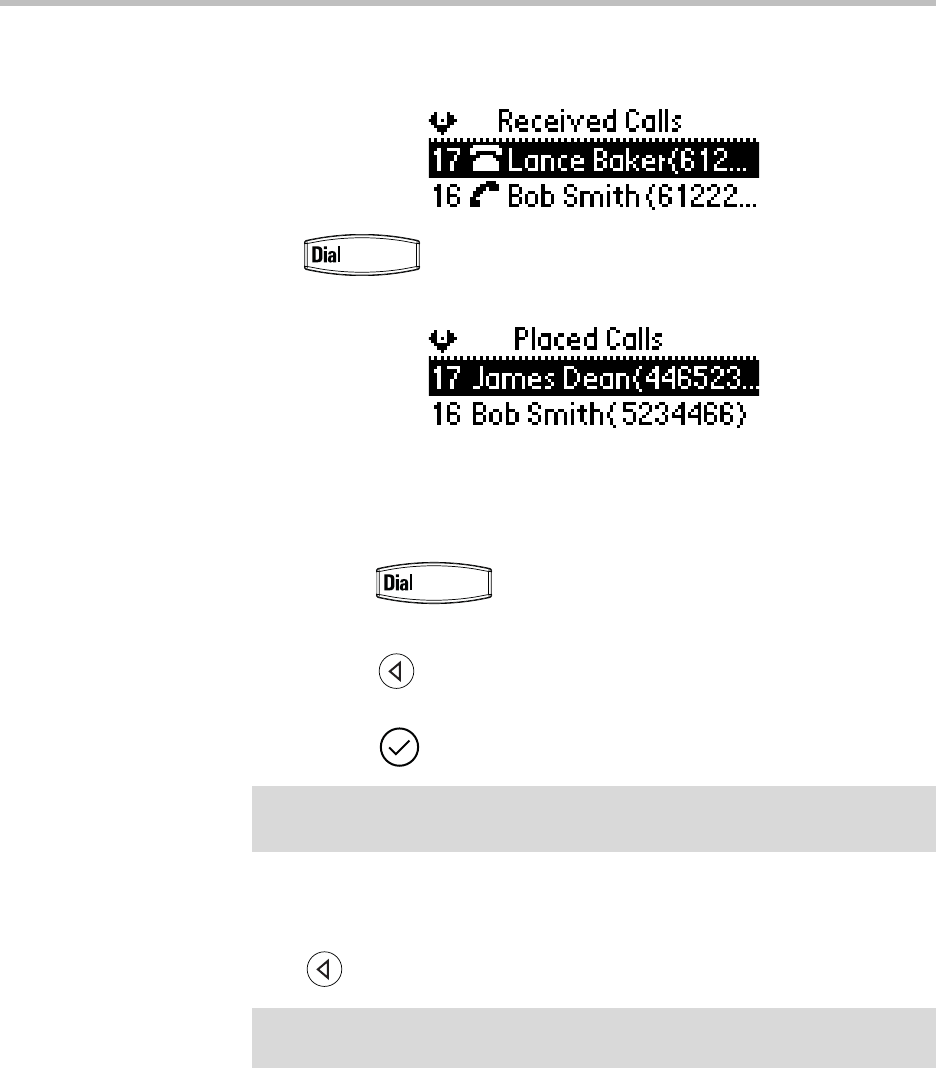
Customizing Your SoundPoint IP 330/320 Phone
2 - 7
Press the Callers soft key to view the Received Calls list (shown in the
following figure).
Press to view the Placed Calls list (shown in the following
figure).
To manage the listed calls:
• To return the call:
— Press to return the call.
• To return to the previous menu:
— Press .
• To store the contact to the Contact Directory:
— Press to select the entry, then press the Save soft key.
• To delete the call from list:
— Press the Delete soft key.
Press repeatedly to return to the idle display.
Note
Press the Info soft key to see the call information. The name is displayed.
Access the other information by using the Up and Down arrow keys.
Note
You can manually clear the call lists. They are automatically cleared when you
restart the phone.


















