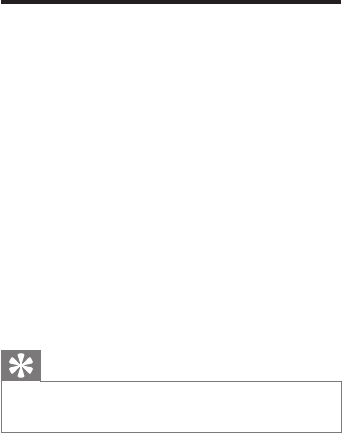
40 EN
Restore default settings
You can reset your phone settings to the
original factory settings.
1 Press MENU.
2 Select [ADVANC. SETTINGS] >
[RESET], then press [SELECT] to
conrm.
The handset displays a conrmation »
request.
3 Press [OK] to conrm.
All settings are reset. »
The welcome screen displays. »
Tip
For more information about the default •
settings, see the section on Default settings.


















