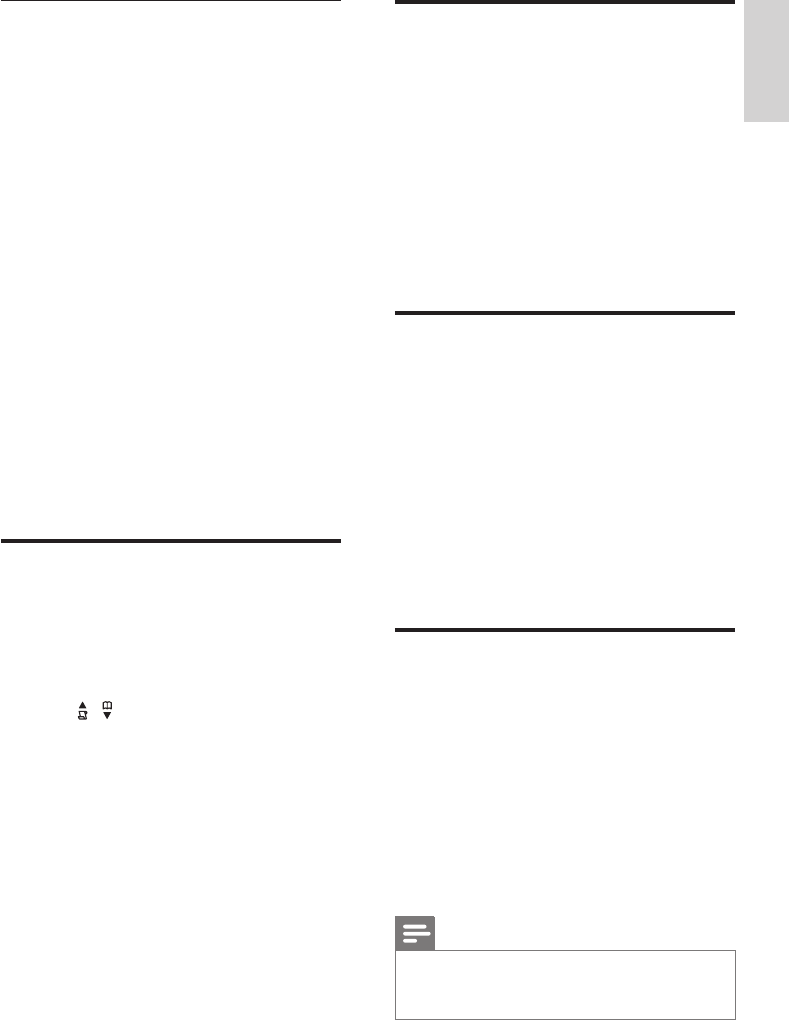
31EN
English
Enhance the audio quality
XHD (Extreme High Denition) sound
mode is an exclusive feature which transmits
high delity signals to the handset. It makes
the phone conversations sound like real-life
conversations.
When you are in standby mode,
1 Press MENU.
2 Select [ADVANC. SETTINGS] > [XHD
SOUND], then press [SELECT] to
conrm.
3 Select [XHD ON]/[XHD OFF], then
press [SELECT] to conrm.
The setting is saved. »
When you are in a call,
1 Press [OPTION] to enter the options
menu.
2 Change the XHD setting.
3 Press [SELECT] to conrm
The setting is saved. »
Set the wallpaper
1 Press MENU.
2 Select [PERSONAL SETTING] >
[WALLPAPER], then press [SELECT] to
conrm.
3 Press / to select a wallpaper, then
press [SELECT] to conrm.
A validation tone is emitted and the »
selected wallpaper is displayed on the
screen.
Set the theme colour
1 Press MENU.
2 Select [PERSONAL SETTING] >
[COLOUR THEME] , then press
[SELECT] to conrm.
3 Select a colour theme, then press
[SELECT] to conrm.
The selected colour theme is set and a »
validation tone is emitted.
.
Set the contrast level
There are 5 contrast level options:
1 Press MENU.
2 Select [PERSONAL SETTING] >
[CONTRAST] , then press [SELECT] to
conrm.
3 Select a contrast level, then press
[SELECT] to conrm.
The selected contrast level is set and a »
validation tone is emitted.
Set the backlight time
1 Press MENU.
2 Select [PERSONAL SETTING] >
[BACKLIGHT TIME] , then press
[SELECT] to conrm.
3 Select [20 SECONDS]/[40
SECONDS]/[60 SECONDS], then press
[SELECT] to conrm.
The backlight time is set and a »
validation tone is emitted.
Note
The backlight is activated when there is an •
incoming call or a new message. The default
backlight time is [20 SECONDS].


















