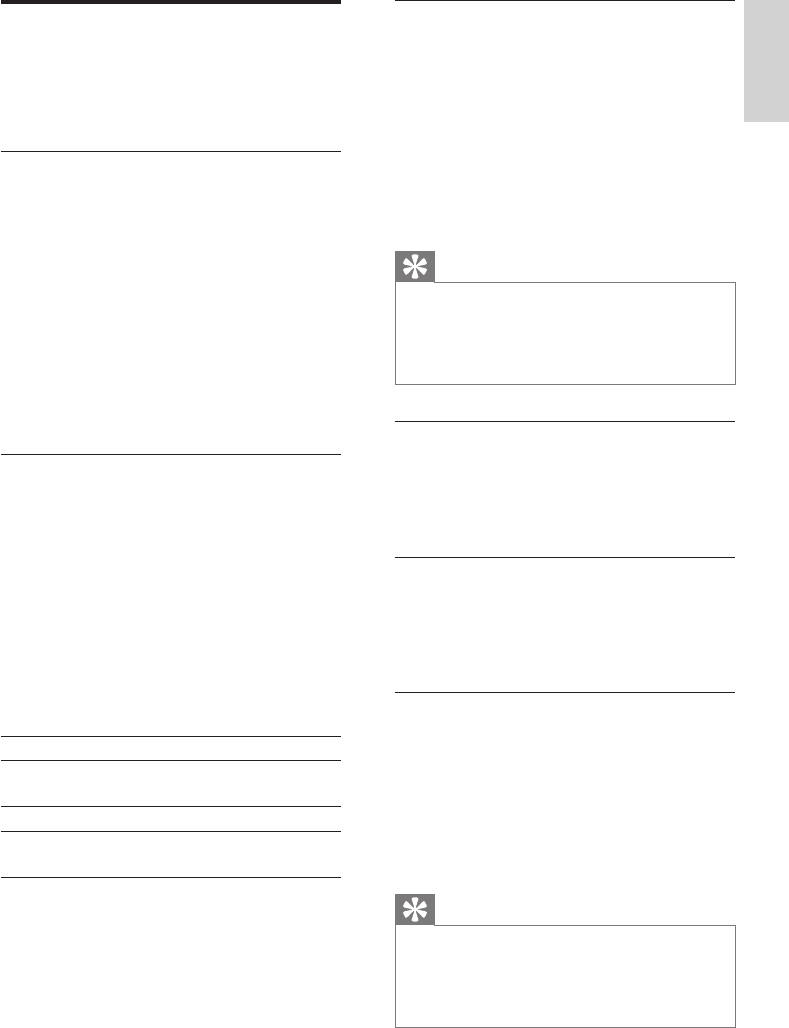
27EN
English
Draft box
Text messages that are saved as drafts are
automatically stored in the draft box. The draft
box can store up to 10 messages.
Save a message in the draft box
1 Press [MENU] > [TEXT MESSAGE] >
[WRITE SMS], then press [SELECT] to
conrm.
2 Write your message, then press [OK] to
conrm.
3 Enter the phone number of the recipient,
then press [OK] to conrm, or select the
phone record from the phonebook.
4 Select [SAVE AS DRAFT], then press
[SELECT] to conrm.
View draft messages
1 Press MENU.
2 Select [TEXT MESSAGE] > [DRAFTS].
3 Enter the PIN (not required by default
user), then press [OK] to conrm.
The list of text messages is displayed. »
4 Select a message, then press [VIEW].
5 When viewing the message content,
press MENU to access the following
options:
[SEND] Send the draft message.
[EDIT] Forward the message to
another recipient.
[DELETE] Delete the selected message.
[DELETE
ALL]
Delete all messages in the
[INBOX].
Send a message from the draft box
when viewing the message
1 Select [MENU] > [SEND].
2 Edit the number, then press [OK] to
conrm.
3 Press [SEND], then press [SELECT] to
conrm.
» [SMS SENT !] is displayed. The
message is sent successfully.
Tip
For more information on how to send the •
message, see the section on Write and send a
new message. For more information on how
to save the message, see the section on Save a
message in the draft box.
Delete a draft message when viewing
the message
Select [MENU] > [DELETE], then press [OK]
to conrm.
Delete all draft messages when
viewing the message
Select [MENU] > [DELETE ALL], then press
[OK] to conrm.
Edit a draft message when viewing the
message
1 Select [MENU] > [EDIT].
2 Edit the message, then press [OK] to
conrm.
3 Edit the number, then press [OK] to
conrm.
Tip
For more information on how to send the •
message, see the section on Write and send a
new message. For more information on how
to save the message, see the section on Save a
message in the draft box.


















