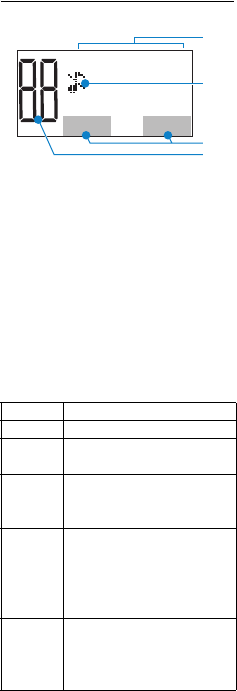
21
Your phone
N Speaker key l
In idle mode: Pick up the line with the
speaker on.
During a call: End the call. The speaker
key LED blinks when receiving an
incoming call. It is steady on when the
base is in talk mode.
OHold/Intercom key i
In idle mode: Initiate an internal call.
During a call: Put the external call on
hold to initiate an internal call.
PMute key s
When off hook: Mute/Unmute the
microphone.
Q Redial key r
Access the Redial list.
R Flash/Call waiting t
Send a flash on the line. If there is an
incoming call waiting, answer the call.
S Number keys
Short press to dial numbers.
Long press keys 3 to 9 to dial a
direct access memory number.
THash key #
Short press to enter a ‘#’.
Long press to enter a pause.
U Star/format key *
Enter a ‘*’.
When viewing the call log, press to
change the number format (see page 45,
“11.1.1 To choose the format for call log
display”).
V Microphone (at the bottom
front of the base station)
5.5 Base station display
A Main display area
In idle mode: Displays the time and date
or new events.
In menu mode: Displays the options in
the menu.
BRinger Off Icon
Turns on when the ringer volume is set
to zero.
CSoft keys
Soft key 1 is activated by the Previous/
Select key. Soft key 2 is activated by the
Back/Clear key.
D Sub-screen display area
Action
Meaning
Off
The answering machine is off.
Blinking Shows the number of new
messages only.
Steady
on
Shows the number of old
messages. (When there are
no new messages.)
When
memory
is full
Two horizontal bars “--”
blink. (Only when there are
no new messages.) The
maximum capacity is 59
messages.
During
remote
access
An “AA” blinks during
remote access or when a
handset is playing answering
machine messages.
Softkey 1
01/01/2008
TUE 12:00 AM
Softkey 2
B
A
D
C


















