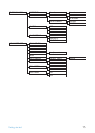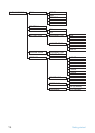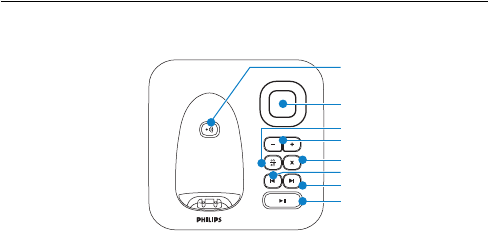
10
Your phone
2.4 Overview of the base station
APaging key a
Page handset.
Long press to start registration
procedure.
BSpeaker
COn/Off key e
Short press to switch the answering
machine on/off.
DVolume keys -+
Increase or decrease the speaker volume.
There are 5 volume levels during
playback. There are 5 volume levels plus
OFF during idle mode and call screening.
E Delete key x
Short press to delete the current
message during message playback.
Long press (2 seconds) when in idle
mode to delete all old messages. New
messages will not be deleted.
FSkip back key b
Go to previous message if pressed within
1 second of current message playback.
New messages will not be deleted.
G Skip forward key f
Skip to the next message during message
playback.
H Play/Stop key p
Play phone messages (the first recorded
will be played first). There will be a short
beep between messages and a double
beep when all messages have been
played.
Stop message playback.
I LED Indicator
Slow Blinking (1 second interval):
Indicates that there are new messages.
Fast Blinking (0.5 seconds interval):
Indicates that the answering machine
memory is full.
Steady: Indicates that the answering
machine is on.
Off: when the answering machine is off.
B
D
E
F
G
H, I
A
C