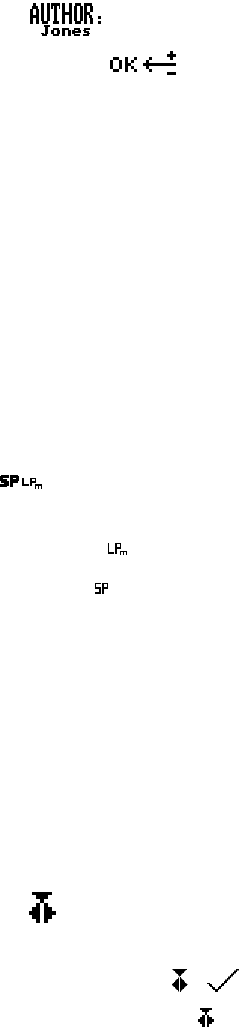
Philips 9750 - User Manual
10
Assigning Keywords
This menu entry is only available if Keywords have been defined with SpeechExec Dictate. It is always displayed
as the first menu entry unless you can also create user-defined labels on the device:
This is an example screen for a Keyword menu entry which has been defined as follows: usage = Author, content
= a selection of author names; the current Keyword assignment is the author name Jones. When you confirm the
menu entry selection by pressing the Jog Dial, the list of all defined author names is displayed.
For more information on assigning Keywords, refer to the Assigning Keywords section in this manual. For more
information on Keywords, refer to the SpeechExec Dictate Online Help.
If the Philips 9750 has been configured with the Linked Keywords setting, this menu contains the available
Keyword sets. For more information, refer to the Linked Keywords section in this manual.
Note: If no Keywords are defined and no user-defined labels are enabled, the menu selection starts with the
menu entry for setting the date and time on the Philips 9750.
Setting the recording format
When used as a digital dictation system, the Philips 9750 enables to record dictations either in the Standard Play
or the Long Play mobile recording format. The default setting is Standard Play (SP).
This is the menu entry for the recording format; the current setting is indicated with large, bold letters:
Confirm the menu entry selection by pressing the Jog Dial and do the following:
• Set LPm:
• Set SP:
Confirm the setting by pressing the Jog Dial and to return to the main menu. For more information on the
recording format, refer to the Dictation section in this manual.
Switching between Insert mode and Overwrite mode
When used as a digital dictation system, the Philips 9750 supports these recording modes: Insert mode and
Overwrite mode.
Insert mode means that newly dictated information is added to the dictation sound file at the current position in the
sound file. Overwrite mode means that newly dictated information replaces already recorded sound at the current
position.
This is the menu entry for switching between Insert mode and Overwrite mode; the symbol always shows the
current setting:
Confirm the menu entry selection by pressing the Jog Dial and do the following:
• Set Insert mode:
• Set Overwrite mode:
Confirm the setting by pressing the Jog Dial and to return to the main menu.


















