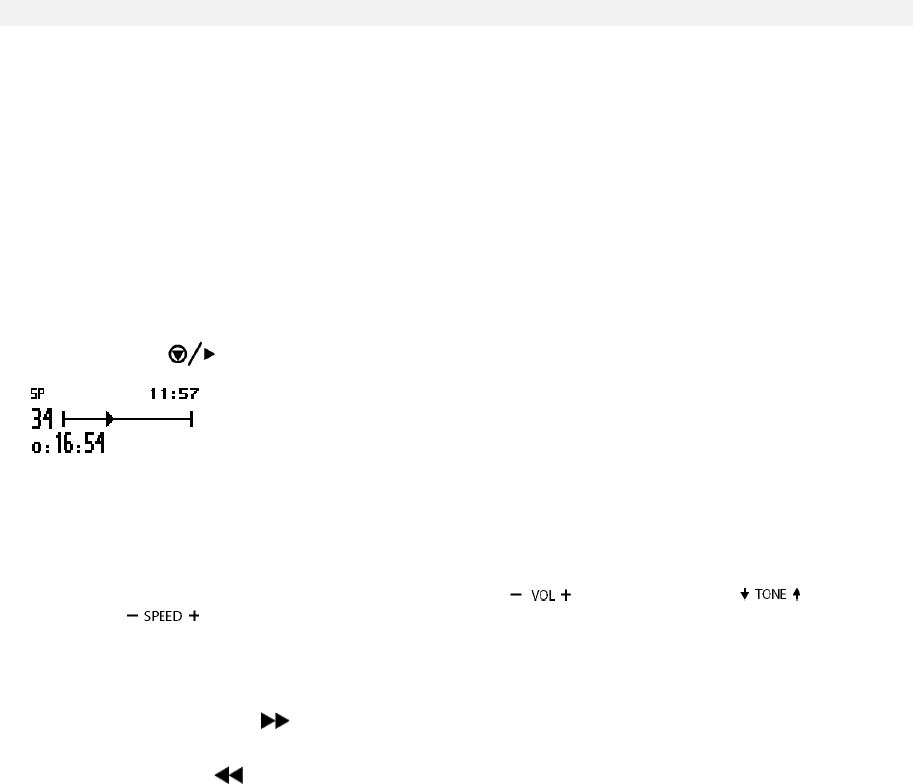
Philips 9750 - User Manual
12
Chapter 4: Operating the Philips 9750
The Philips 9750 provides enhanced functions for both transcription and dictation and can be operated in the
following ways:
• The Philips 9750 is a fully operational, conventional digital transcription device for the playback and
transcription of sound files recorded with the any devices of the DPM product range (version 2). You do not
need a PC, but have the added benefit of digital recordings.
• The Philips 9750 can also be used as a digital dictation device in combination with Philips microphones,
including conference microphones for making recordings at large gatherings.
• It can also be used as a component for the transcription of digitally recorded sound files in a workflow system.
The sound files can be downloaded to a PC via the transcription device and be thus introduced into the
transcription workflow.
For more detailed information on operating the Philips 9750 as described above, refer to the following sections:
• Transcription
• Dictation
• Recording
• Transferring data
Transcription
This chapter provides an introduction to the basic functions of the Philips 9750 when used for transcription:
• Playback
• Adjusting the volume, tone and speed
• Fast Forward and Fast Rewind
• Skip Forward and Skip Back
• Auto-backspace
• Deleting
Playback
You can play back sound files through the built-in loudspeaker or the earphones. To start playback, press the
STOP/PLAY button (
) .
To stop playback, press the STOP/PLAY button again. When the end of the file is reached, playback stops
automatically.
Adjusting the volume, tone and speed
The Philips 9750 enables you to adjust the volume (VOL slider: ), tone (TONE slider: ) and speed
(SPEED slider:
) for the playback of sound files.
Fast Forward and Fast Rewind
The Philips 9750 supports fast forwarding and fast rewinding through a sound file.
• Keep the SKIP/FWD button (
) pressed to fast forward a sound file; when the end of the sound file is
reached, you will hear a beep and winding stops automatically.
• Keep the SKIP/BACK (
) button pressed to fast rewind a sound file; when the beginning of the sound file is
reached, you will hear a beep and winding stops automatically.


















